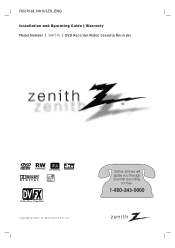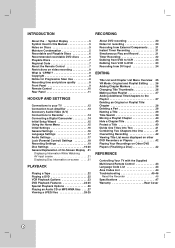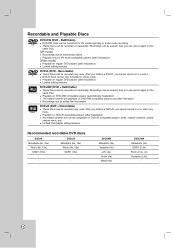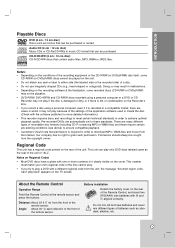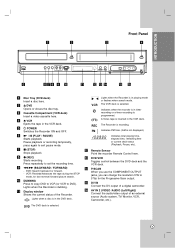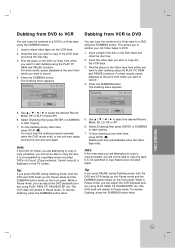Zenith XBR716 Support Question
Find answers below for this question about Zenith XBR716 - DVD recorder/ VCR Combo.Need a Zenith XBR716 manual? We have 1 online manual for this item!
Question posted by snea7mad9 on March 10th, 2014
Dubbing Vhs Tapes To Dvd With Zenith Recorder Dvd Wont Play In Another Player
The person who posted this question about this Zenith product did not include a detailed explanation. Please use the "Request More Information" button to the right if more details would help you to answer this question.
Current Answers
Related Zenith XBR716 Manual Pages
Similar Questions
How Do I Get To Menu Without A Remote
Im trying to transfer a vhs to dvd
Im trying to transfer a vhs to dvd
(Posted by mandycrawford98 9 years ago)
Disc Recognition
I bought this piece of equiptment a long time ago. I bought it to transfer all my VHS tapes to DVD, ...
I bought this piece of equiptment a long time ago. I bought it to transfer all my VHS tapes to DVD, ...
(Posted by schroeder913 11 years ago)
My Dvd Vcr Combo Wont Play Any Dvd
(Posted by Anonymous-98698 11 years ago)
Dvd Recorded From Vhs Tape Will Not Play On Other Dvd Players
I've just created a new DVD from one of our old VHS tapes. The DVD will only play on the Zenith DVD ...
I've just created a new DVD from one of our old VHS tapes. The DVD will only play on the Zenith DVD ...
(Posted by maarten256 12 years ago)
What Kind Of Blank Dvd Am I Supose To Use To Record From Vhs To Dvd
i have try to format a dvd so i can record from vhs to dvd but could not get it to format
i have try to format a dvd so i can record from vhs to dvd but could not get it to format
(Posted by ran328 12 years ago)