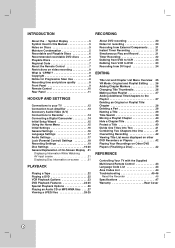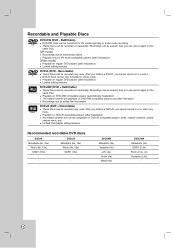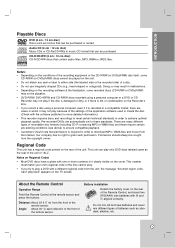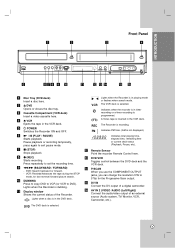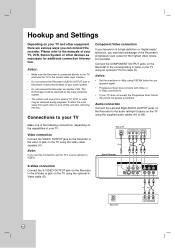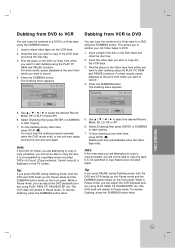Zenith XBR716 Support Question
Find answers below for this question about Zenith XBR716 - DVD recorder/ VCR Combo.Need a Zenith XBR716 manual? We have 1 online manual for this item!
Question posted by schroeder913 on March 7th, 2013
Disc Recognition
I bought this piece of equiptment a long time ago. I bought it to transfer all my VHS tapes to DVD, and for no other reasons. I haven't used it in many years< and it's driving me crazy. It only occasionally recognizes a blank disc. when it does the dubbing works great. But I am spending way too much time putting blank discs in and waiting to if they are recognized. There does not seem to be any rhyme or reason as to why it ever recognized any. It brings up a white box with no words except "cancel" or "ok" when I move the cursor. If I hit "ok" it seems to do something, initializing the disk? (the same thing appears on the screen after dubbing, Finalizing) Finalizing the disc? either way it ejects the disc. Help!
Jessica
Current Answers
Related Zenith XBR716 Manual Pages
Similar Questions
I Can't Get The Initialize To Come Up To Press It .
i can't get the intialize to light up . so i can bub my old home movies to a dvd . what am i doing w...
i can't get the intialize to light up . so i can bub my old home movies to a dvd . what am i doing w...
(Posted by toughieb 8 years ago)
Dubbing Vhs Tapes To Dvd With Zenith Recorder Dvd Wont Play In Another Player
(Posted by snea7mad9 10 years ago)
My Dvd Vcr Combo Wont Play Any Dvd
(Posted by Anonymous-98698 11 years ago)
Dvd Recorded From Vhs Tape Will Not Play On Other Dvd Players
I've just created a new DVD from one of our old VHS tapes. The DVD will only play on the Zenith DVD ...
I've just created a new DVD from one of our old VHS tapes. The DVD will only play on the Zenith DVD ...
(Posted by maarten256 12 years ago)
I Am Having Problems Recording From Vhs To Dvd. I Am Using A Dvd+r Disc.
(Posted by dhowell 14 years ago)