Zenith DVR313 - Progressive-Scan DVD Recorder/Player Support and Manuals
Get Help and Manuals for this Zenith item
This item is in your list!

View All Support Options Below
Free Zenith DVR313 manuals!
Problems with Zenith DVR313?
Ask a Question
Free Zenith DVR313 manuals!
Problems with Zenith DVR313?
Ask a Question
Popular Zenith DVR313 Manual Pages
Operating Guide - Page 1
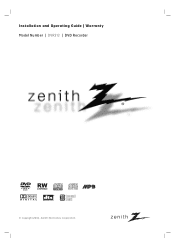
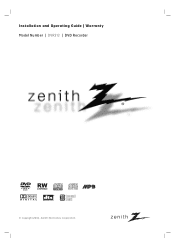
Installation and Operating Guide | Warranty Model Number | DVR313 | DVD Recorder
© Copyright 2003, Zenith Electronics Corporation
Operating Guide - Page 2


... operating and maintenance (servicing) instructions in accordance with the limits for a Class B digital device, pursuant to Part 15 of electric shock to operate this equipment if an unauthorized change or modification is for help. Model No
Serial No
CAUTION: This DVD Recorder employs a Laser System.
WARNING: Do not install this unit only.
The user could lose the authority...
Operating Guide - Page 3
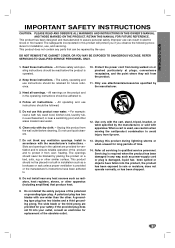
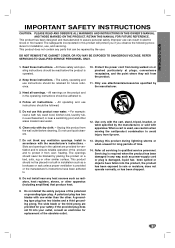
... is required when the product has been damaged in any parts that produce heat.
9. INTRODUCTION
IMPORTANT SAFETY INSTRUCTIONS
CAUTION: PLEASE READ AND OBSERVE ALL WARNINGS AND INSTRUCTIONS IN THIS OWNER'S MANUAL. This product has been designed and manufactured to qualified service personnel. Improper use caution when moving the cart/product combination to rain or moisture, does...
Operating Guide - Page 4


... SAFETY INSTRUCTIONS 3 Table of Contents 4-5 DVR313 Overview 6-9
Recordable Discs 6 Playable Discs 6 Disc-related terms 6 Types of video CDs 6 About DVD-R and DVD-RW disc 7 What are 'recording modes 7
• Is editing a DVD like editing a video tape? . 7 • About word 'Original' and 'Playlist 7 About DVD recording 7-8 • Disc types and recording formats, modes,
and settings...
Operating Guide - Page 7
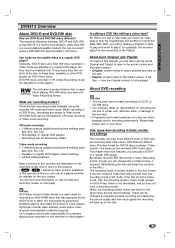
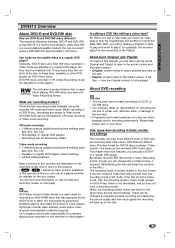
.... • Original: content refers to what to play my recordable discs in this recorder: VR mode and Video mode.
Disc types and recording formats, modes, and settings
This recorder can re-record/ erase a DVD-RW disc approximately 1,000 times. INTRODUCTION
DVR313 Overview
About DVD-R and DVD-RW disc
How are the record settings. Can I play and when to the disc format. This...
Operating Guide - Page 9


... the remote control at the factory. Wipe the disc from the front of the disc. When setting up lens and disc drive parts are applicable only to those discs represented by the edges so that specific disc. Cleaning the unit
To clean the cabinet Use a soft, dry cloth. To obtain a clear picture The DVD Recorder is...
Operating Guide - Page 12
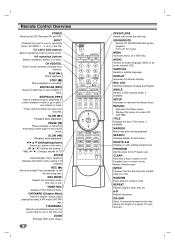
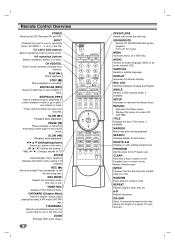
...*/go to beginning of remote control.
0-9 numerical buttons Selects numbered options in random order.
CH (v / V): Selects the channel. - ENTER - Displays information while viewing a TV
program. REC MODE Selects the recording mode:
HQ, SQ, or LQ. SOUND/MUTE - AUDIO Selects an audio language (DVD) or an audio channel (CD).
Removes the Setup menu. - Displays the...
Operating Guide - Page 16
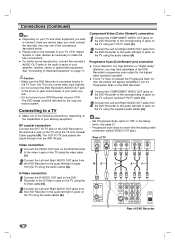
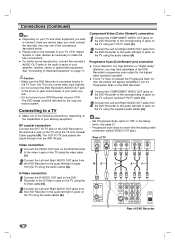
...DVD Recorder via your television is connected directly to the correct video input channel. -
If your TV does not accept the Progressive Scan format, the picture will appear scrambled if you could be distorted by the copy protection system. Set... jacks from the DVD Recorder to the audio left /right in the Setup
menu, see page 21. -
Please refer to the manuals of the connections described...
Operating Guide - Page 17
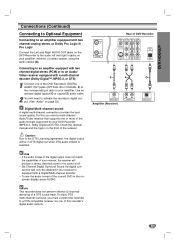
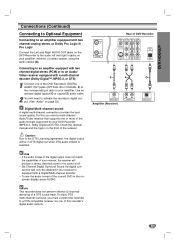
...can only be in jack on your receiver is selected. Check the receiver manual and the logos on the DVD Recorder to the audio left and right in the onscreen display, press AUDIO. To... Rear of the audio formats supported by your receiver, the receiver will need a multi-channel Audio/Video receiver that supports one of this you must connect this recorder to the corresponding in DTS ...
Operating Guide - Page 19


...setting then
press ENTER to the next level: Press B on the remote control. The third level can be displayed by pressing B. To go back to the desired type of the channel number stops.
Preparation:
Connect the DVD Recorder to the previous level: Press b on the TV screen. The Setup... tuner will appear on the remote control. To erase channels from memory manually. 1 Use number (0-9) buttons...
Operating Guide - Page 20


... cropped to choose the Timezone option.
The Auto Clock Feature enables the DVD Recorder to set up /down): Changes the setting at the current cursor position.
4 Press ENTER to confirm your setting, then press SETUP to exit the Setup menu.
Scan PBC Set Initialize
Disc
Auto Manual
Band
PBS Ch.
Use v / V to choose your local PBS channel.
9 Use B to...
Operating Guide - Page 25
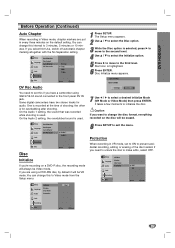
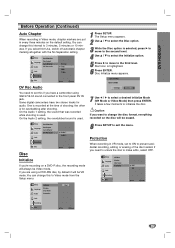
... a camcorder using a DVD-RW disc, by default it will be VR mode. It takes a few moments to the third level. Caution If you select Not Use, switch off automatic chapter marking altogether with the No Separation setting
Setup Language Audio
Rec Mode Set Rec Aspect Auto Chapter DV Rec Audio
Lock
Recording
Disc
Not Use...
Operating Guide - Page 27
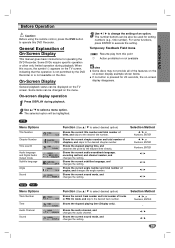
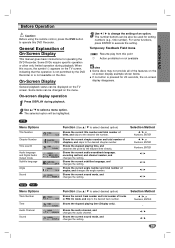
....
Shows the current chapter number and total number of On-Screen Display
This manual gives basic instructions for operating the DVD Recorder.
Selection Method
b / B, or Numbers, ENTER
b / B, or Numbers...play from this DVD Recorder. Shows the current sound mode, and changes the setting. Shows the audio channel, and changes the audio channel. Some DVDs require specific operation or allow...
Operating Guide - Page 39


..., SQ, LQ) HQ;
Recording will play. Playing Your Recordings on page 8 for navigating the disc.
See Copyright on Other DVD Players
Most regular DVD players can control both the camcorder and this unit remotely from a component
connected to check what kinds of the recorder's external inputs.
1 Make sure that the Audio In settings DV Rec Audio are...
Operating Guide - Page 52
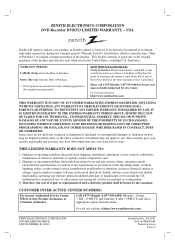
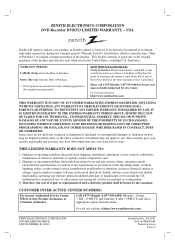
... ANY OTHER DAMAGE WHETHER BASED IN CONTRACT, TORT OR OTHERWISE.
ZENITH ELECTRONICS CORPORATION DVD Recorder DVR313 LIMITED WARRANTY -
WARRANTY PERIOD: LABOR: 90 days from the Date of Purchase. * Parts replaced are warranted for the remaining portion of Purchase for outside environmental specifications or contrary to state. HOW SERVICE IS HANDLED: Carry-in the United States, excluding...
Zenith DVR313 Reviews
Do you have an experience with the Zenith DVR313 that you would like to share?
Earn 750 points for your review!
We have not received any reviews for Zenith yet.
Earn 750 points for your review!
