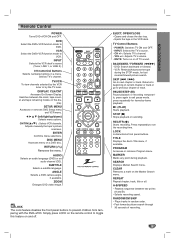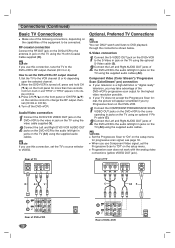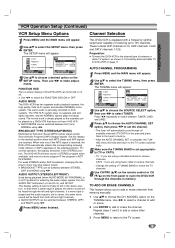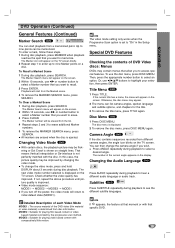Zenith XBV443 Support Question
Find answers below for this question about Zenith XBV443 - Progressive Scan DVD.Need a Zenith XBV443 manual? We have 1 online manual for this item!
Question posted by francesbourque on August 1st, 2011
How Do I Exit Progressive Scan Mode?
how do i get out of progressive scan mode
Current Answers
Related Zenith XBV443 Manual Pages
Similar Questions
My Xbv443 Zenith Player Stuck On Subtitle Mode.disk Menu Says Subtitles Off
Disc Menu And And Remote Set Up Menu Says Subtitles Are Off
Disc Menu And And Remote Set Up Menu Says Subtitles Are Off
(Posted by mhg929 2 years ago)
Dvd Player Error
Hi my DVD player keeps opening an closing then saying loading. Then error. ?
Hi my DVD player keeps opening an closing then saying loading. Then error. ?
(Posted by Carrierichards 10 years ago)
Setting Time Clocl Zenith Allegro Abv441 Progressive Scan Dvd Player Hi-fi Stere
how to set time clock?
how to set time clock?
(Posted by bmon75 12 years ago)
Dvd Will Not Read The New Movies
Is there firmware or something for the player to enable it to read the new dvd discs that are out?
Is there firmware or something for the player to enable it to read the new dvd discs that are out?
(Posted by calmmom1 12 years ago)
Xpv443
my picture says progressive scan mode how do i get the movie to show
my picture says progressive scan mode how do i get the movie to show
(Posted by oddsnendz 13 years ago)