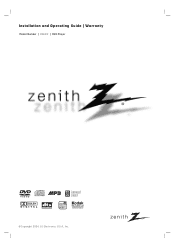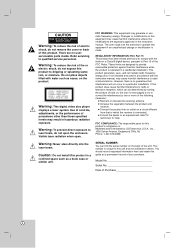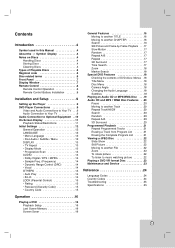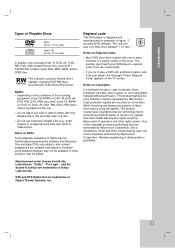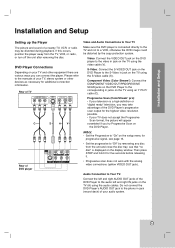Zenith DVB412 Support Question
Find answers below for this question about Zenith DVB412 - Ultra-Slim Progressive-Scan DVD Player.Need a Zenith DVB412 manual? We have 1 online manual for this item!
Question posted by magoo423 on March 6th, 2013
Will A Dvb412 Player Play A Blu-ray Disc
Current Answers
Answer #1: Posted by tintinb on March 6th, 2013 6:26 PM
- MP3
- WMA
Read the full specifications of this device here:
http://reviews.cnet.com/dvd-players/zenith-dvb412-dvd-player/4507-6473_7-31120807.html
If you have more questions, please don't hesitate to ask here at HelpOwl. Experts here are always willing to answer your questions to the best of our knowledge and expertise.
Regards,
Tintin
Related Zenith DVB412 Manual Pages
Similar Questions
The TV displays the message "loading". A humming sound that changes pitch can be heard. After severa...
Units has been rarely used. Unit works but tiny window does not display mode-operation message. Wher...
Hi my DVD player keeps opening an closing then saying loading. Then error. ?
If there are no free ones to download I would like to find one to purchase.
how to set time clock?