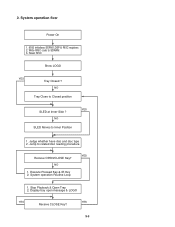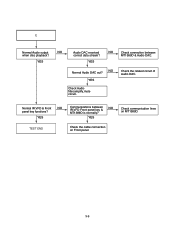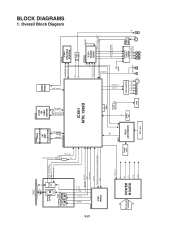Zenith ZDA311 Support Question
Find answers below for this question about Zenith ZDA311 - Slim Progressive Scan DVD.Need a Zenith ZDA311 manual? We have 1 online manual for this item!
Question posted by dianahill on January 6th, 2017
Why Won't The Dvd Load? Dvd Player Turns On. The Disc Tray Opens And Accepts Dvd
Current Answers
Answer #1: Posted by BusterDoogen on January 6th, 2017 8:04 PM
I hope this is helpful to you!
Please respond to my effort to provide you with the best possible solution by using the "Acceptable Solution" and/or the "Helpful" buttons when the answer has proven to be helpful. Please feel free to submit further info for your question, if a solution was not provided. I appreciate the opportunity to serve you!
Related Zenith ZDA311 Manual Pages
Similar Questions
disc will not get past a slow scan and fast spin. will not play music. what's up?bqty
If there are no free ones to download I would like to find one to purchase.
Need manual
i have a zenith model 1zhx-313 1 dvd+hifi vcr system. my dvd disc tray won't open! any suggestions
how to set time clock?