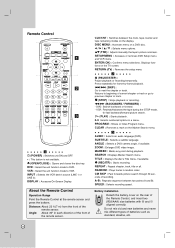Zenith XBV713 Support Question
Find answers below for this question about Zenith XBV713 - XBV 713 - DVD/VCR.Need a Zenith XBV713 manual? We have 1 online manual for this item!
Question posted by parks58belair on September 3rd, 2012
Zenith Model 1zhx-313 1 Dvd+hifi Vcr. My Dvd Tray Won't Open!
i have a zenith model 1zhx-313 1 dvd+hifi vcr system. my dvd disc tray won't open! any suggestions
Current Answers
Related Zenith XBV713 Manual Pages
Similar Questions
Does This Model Copy Vhs To Dvd?
(Posted by Anonymous-141763 9 years ago)
I Have A Allergo Dvd Combo Abv/341 Dvd Door Will Not Open.
nothing seems to work to open
nothing seems to work to open
(Posted by Jnccw5 10 years ago)
Picture Shifted
When playing DVDs the picture on the screen has shifted so now there is a black line down the middle...
When playing DVDs the picture on the screen has shifted so now there is a black line down the middle...
(Posted by carayannopoulos 11 years ago)
Setting Up Vcr To Record From Tv
Need To Put In Channel Where?
(Posted by grandkid3 12 years ago)
Setting Up The Vcr To Record From Tv Program
HOW DO YOU PUT IN WHAT CHANNEL YOU WANT TO RECORD FROM?
HOW DO YOU PUT IN WHAT CHANNEL YOU WANT TO RECORD FROM?
(Posted by grandkid3 12 years ago)