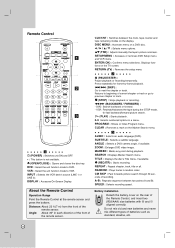Zenith XBV713 Support Question
Find answers below for this question about Zenith XBV713 - XBV 713 - DVD/VCR.Need a Zenith XBV713 manual? We have 1 online manual for this item!
Question posted by grandkid3 on November 14th, 2011
Setting Up The Vcr To Record From Tv Program
HOW DO YOU PUT IN WHAT CHANNEL YOU WANT TO RECORD FROM?
Current Answers
Related Zenith XBV713 Manual Pages
Similar Questions
Why Won't The Dvd Load? Dvd Player Turns On. The Disc Tray Opens And Accepts Dvd
The TV displays the message "loading". A humming sound that changes pitch can be heard. After severa...
The TV displays the message "loading". A humming sound that changes pitch can be heard. After severa...
(Posted by dianahill 7 years ago)
Dvd Player Error
Hi my DVD player keeps opening an closing then saying loading. Then error. ?
Hi my DVD player keeps opening an closing then saying loading. Then error. ?
(Posted by Carrierichards 10 years ago)
Zenith Model 1zhx-313 1 Dvd+hifi Vcr. My Dvd Tray Won't Open!
i have a zenith model 1zhx-313 1 dvd+hifi vcr system. my dvd disc tray won't open! any suggestions
i have a zenith model 1zhx-313 1 dvd+hifi vcr system. my dvd disc tray won't open! any suggestions
(Posted by parks58belair 11 years ago)
Setting Up Vcr To Record From Tv
Need To Put In Channel Where?
(Posted by grandkid3 12 years ago)
Setting Time Clocl Zenith Allegro Abv441 Progressive Scan Dvd Player Hi-fi Stere
how to set time clock?
how to set time clock?
(Posted by bmon75 12 years ago)