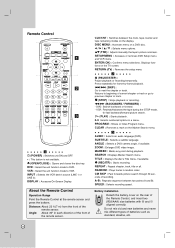Zenith XBV713 Support Question
Find answers below for this question about Zenith XBV713 - XBV 713 - DVD/VCR.Need a Zenith XBV713 manual? We have 1 online manual for this item!
Question posted by grandkid3 on November 14th, 2011
Setting Up Vcr To Record From Tv Need To Put In Channel Where?
The person who posted this question about this Zenith product did not include a detailed explanation. Please use the "Request More Information" button to the right if more details would help you to answer this question.
Current Answers
Related Zenith XBV713 Manual Pages
Similar Questions
How Do You Copy From A Vcr Tape To A Dvd On The Allegro Abv441?
I would like to know step by step how to copy from a VCR tape to a DVD. I don't have the manual ava...
I would like to know step by step how to copy from a VCR tape to a DVD. I don't have the manual ava...
(Posted by lndc923 11 years ago)
Zenith Model 1zhx-313 1 Dvd+hifi Vcr. My Dvd Tray Won't Open!
i have a zenith model 1zhx-313 1 dvd+hifi vcr system. my dvd disc tray won't open! any suggestions
i have a zenith model 1zhx-313 1 dvd+hifi vcr system. my dvd disc tray won't open! any suggestions
(Posted by parks58belair 11 years ago)
Setting Up The Vcr To Record From Tv Program
HOW DO YOU PUT IN WHAT CHANNEL YOU WANT TO RECORD FROM?
HOW DO YOU PUT IN WHAT CHANNEL YOU WANT TO RECORD FROM?
(Posted by grandkid3 12 years ago)
Setting Time Clocl Zenith Allegro Abv441 Progressive Scan Dvd Player Hi-fi Stere
how to set time clock?
how to set time clock?
(Posted by bmon75 12 years ago)
How Do You Connect A Zenith Dvd/vcr Player To A Cable Television?
Our DVD/VCR player got disconnected from our TV and now we don't know how to reconnect it.
Our DVD/VCR player got disconnected from our TV and now we don't know how to reconnect it.
(Posted by letshugitout8 12 years ago)