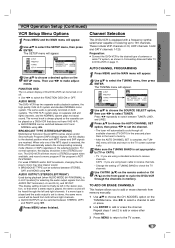Zenith ABV441 Support Question
Find answers below for this question about Zenith ABV441 - Allegro Progressive Scan DVD Player Hi-Fi Stereo VCR Video Cassette Recorder Combination.Need a Zenith ABV441 manual? We have 1 online manual for this item!
Question posted by Jnccw5 on December 27th, 2013
I Have A Allergo Dvd Combo Abv/341 Dvd Door Will Not Open.
nothing seems to work to open
Current Answers
Related Zenith ABV441 Manual Pages
Similar Questions
My Xbv443 Zenith Player Stuck On Subtitle Mode.disk Menu Says Subtitles Off
Disc Menu And And Remote Set Up Menu Says Subtitles Are Off
Disc Menu And And Remote Set Up Menu Says Subtitles Are Off
(Posted by mhg929 2 years ago)
Where Do I Buy A New Dvb312 Display. Printed Circuit And Window.
Units has been rarely used. Unit works but tiny window does not display mode-operation message. Wher...
Units has been rarely used. Unit works but tiny window does not display mode-operation message. Wher...
(Posted by christolyn 8 years ago)
Where Can I Find A Manual For The Zenith Abv441 Progressive Scan Dvd/vcr Player?
If there are no free ones to download I would like to find one to purchase.
If there are no free ones to download I would like to find one to purchase.
(Posted by jctracy234 11 years ago)
Where Can I Get A Manual For The Zenith Allegro Abv441 Progressive Scan Dvd/vcr?
Need manual
Need manual
(Posted by jctracy234 11 years ago)
Setting Time Clocl Zenith Allegro Abv441 Progressive Scan Dvd Player Hi-fi Stere
how to set time clock?
how to set time clock?
(Posted by bmon75 12 years ago)