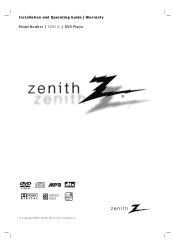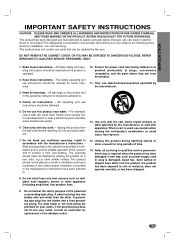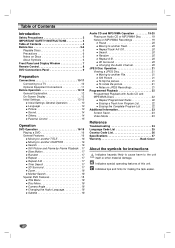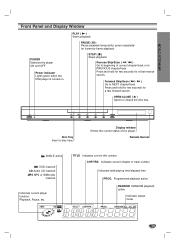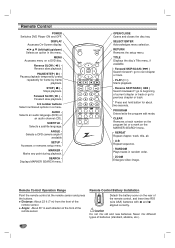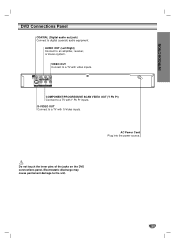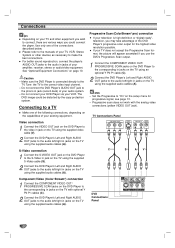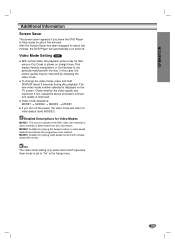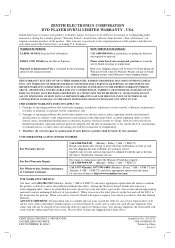Zenith DVB312 Support Question
Find answers below for this question about Zenith DVB312 - Progressive-Scan Slim Design DVD Player.Need a Zenith DVB312 manual? We have 1 online manual for this item!
Question posted by christolyn on June 22nd, 2015
Where Do I Buy A New Dvb312 Display. Printed Circuit And Window.
Current Answers
Answer #1: Posted by BusterDoogen on June 22nd, 2015 1:01 PM
I hope this is helpful to you!
Please respond to my effort to provide you with the best possible solution by using the "Acceptable Solution" and/or the "Helpful" buttons when the answer has proven to be helpful. Please feel free to submit further info for your question, if a solution was not provided. I appreciate the opportunity to serve you!
Related Zenith DVB312 Manual Pages
Similar Questions
how do I unlock the Region Code to watch a DVD on my Zenith DVB312
If there are no free ones to download I would like to find one to purchase.
Need manual
how do i get out of progressive scan mode
how to set time clock?