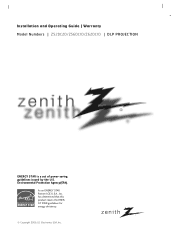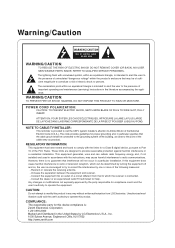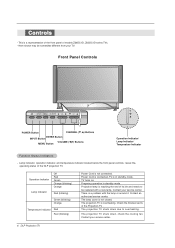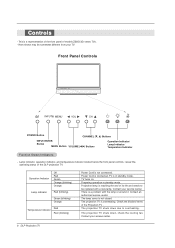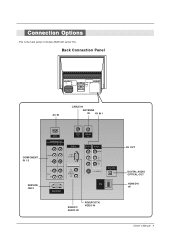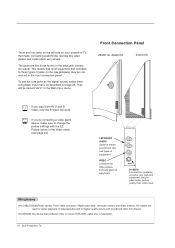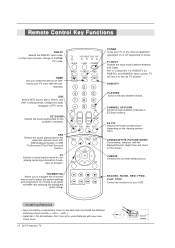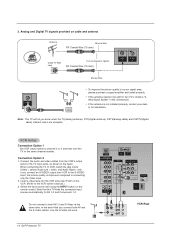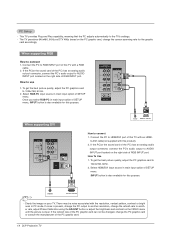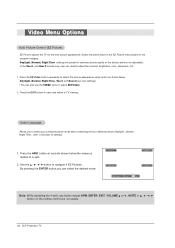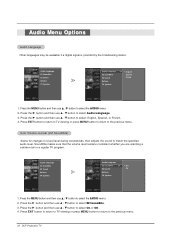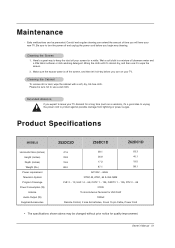Zenith Z52DC2D Support Question
Find answers below for this question about Zenith Z52DC2D.Need a Zenith Z52DC2D manual? We have 1 online manual for this item!
Current Answers
Related Zenith Z52DC2D Manual Pages
Similar Questions
Television Screen White, Loud Humming Noise
(Posted by cbear1510 11 years ago)
Zenith Z52dc2d Cut Off
i was watching tv nd it just flashed a few times and cut off. now when i try and cut it on the red l...
i was watching tv nd it just flashed a few times and cut off. now when i try and cut it on the red l...
(Posted by ratdog 11 years ago)
What Does It Mean When The Dehumidifier Makes A Loud Humming Noise?
(Posted by hardlyworkinwoman 13 years ago)