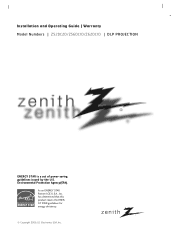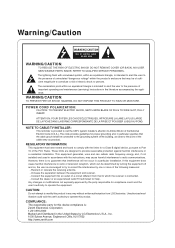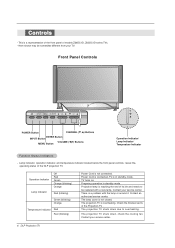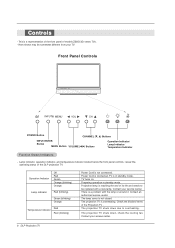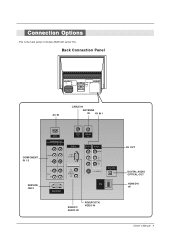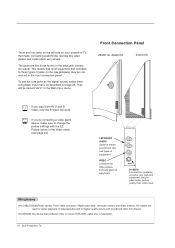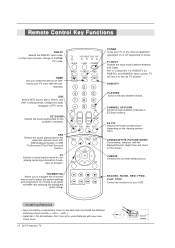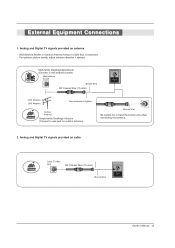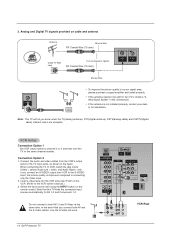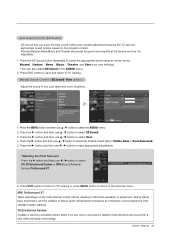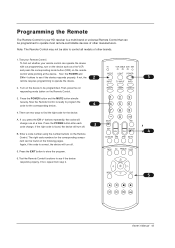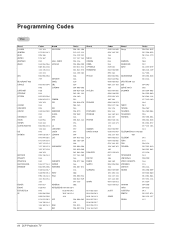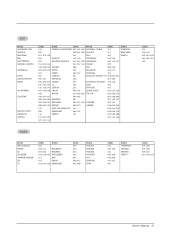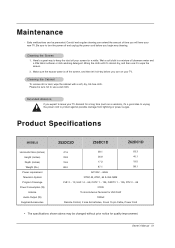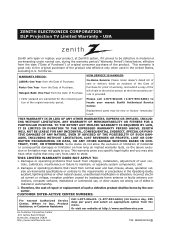Zenith Z52DC2D Support Question
Find answers below for this question about Zenith Z52DC2D.Need a Zenith Z52DC2D manual? We have 1 online manual for this item!
Question posted by Anonymous-59044 on May 11th, 2012
Need Code For Zenith Z52dc2d
The person who posted this question about this Zenith product did not include a detailed explanation. Please use the "Request More Information" button to the right if more details would help you to answer this question.
Current Answers
Related Zenith Z52DC2D Manual Pages
Similar Questions
Picture Out
picture and volume went out still have power what part might i need
picture and volume went out still have power what part might i need
(Posted by dadnchris 9 years ago)
Zenith Z52dc2d Cut Off
i was watching tv nd it just flashed a few times and cut off. now when i try and cut it on the red l...
i was watching tv nd it just flashed a few times and cut off. now when i try and cut it on the red l...
(Posted by ratdog 11 years ago)
R40w46 Reset Processor
Need to reset HDCP has older DVI worked for a while then stopped for comcast and blu ray player.
Need to reset HDCP has older DVI worked for a while then stopped for comcast and blu ray player.
(Posted by balzli 12 years ago)