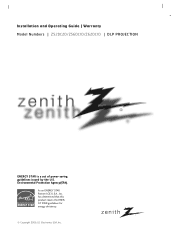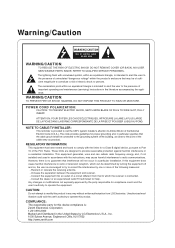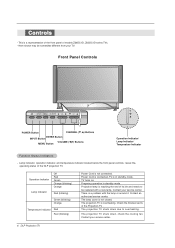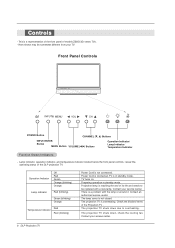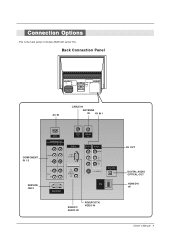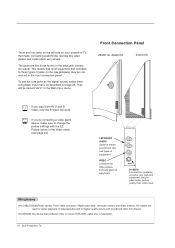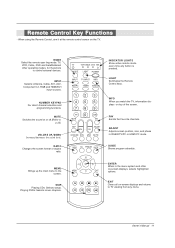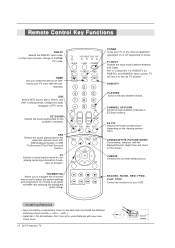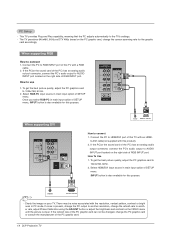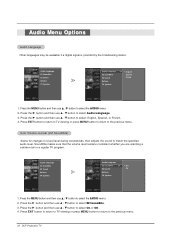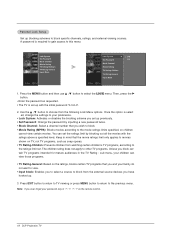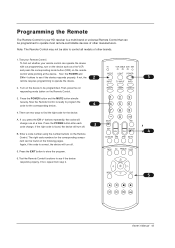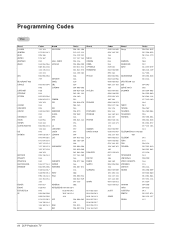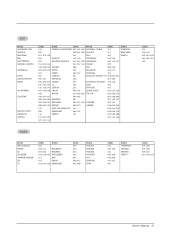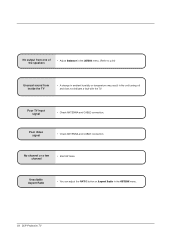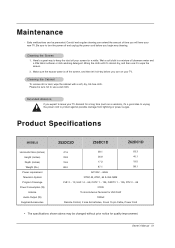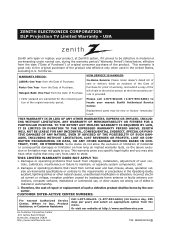Zenith Z52DC2D Support Question
Find answers below for this question about Zenith Z52DC2D.Need a Zenith Z52DC2D manual? We have 1 online manual for this item!
Question posted by ksenfi on September 5th, 2014
How To Change A Lamp On Zenith Z52dc2d
The person who posted this question about this Zenith product did not include a detailed explanation. Please use the "Request More Information" button to the right if more details would help you to answer this question.
Current Answers
Related Zenith Z52DC2D Manual Pages
Similar Questions
Lamp
hello i would like to know how can i changed the lamp on the tv all of a sudden it stop working cann...
hello i would like to know how can i changed the lamp on the tv all of a sudden it stop working cann...
(Posted by apontemedina2004 7 years ago)
Zenith Z52dc2d Cut Off
i was watching tv nd it just flashed a few times and cut off. now when i try and cut it on the red l...
i was watching tv nd it just flashed a few times and cut off. now when i try and cut it on the red l...
(Posted by ratdog 11 years ago)
Zenith Z52sz80 Tv Shuts Off
My Zenithi Z52SZ80 DLP Tv shuts off after 5 minutes and the "lamp" light flashes RED. Once it is qui...
My Zenithi Z52SZ80 DLP Tv shuts off after 5 minutes and the "lamp" light flashes RED. Once it is qui...
(Posted by dksob81 12 years ago)