Zenith Z52DC2D Support Question
Find answers below for this question about Zenith Z52DC2D.Need a Zenith Z52DC2D manual? We have 1 online manual for this item!
Question posted by ratdog on June 30th, 2012
Zenith Z52dc2d Cut Off
i was watching tv nd it just flashed a few times and cut off. now when i try and cut it on the red light cuts off endicating it is turning on then the red light cuts on again endicating it is off.
Current Answers
There are currently no answers that have been posted for this question.
Be the first to post an answer! Remember that you can earn up to 1,100 points for every answer you submit. The better the quality of your answer, the better chance it has to be accepted.
Be the first to post an answer! Remember that you can earn up to 1,100 points for every answer you submit. The better the quality of your answer, the better chance it has to be accepted.
Related Zenith Z52DC2D Manual Pages
Operation Manual - Page 1
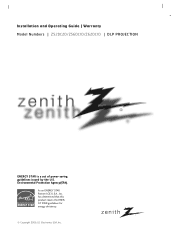
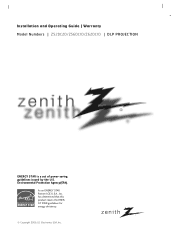
As an ENERGY STAR Partner LGE U.S.A., Inc. has determined that this product meets the ENERGY STAR guidelines for energy drriciency. © Copyright 2006, LG Electronics USA, Inc. Installation and Operating Guide | Warranty Model Numbers | Z52DC2D/Z56DC1D/Z62DC1D | DLP PROJECTION
ENERGY STAR is a set of power-saving guidelines issued by the U.S. Environmental Protection Agency(EPA).
Operation Manual - Page 2
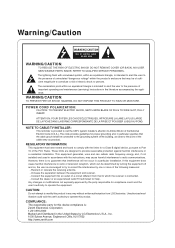
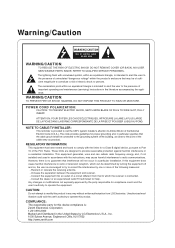
...occur in the United States by turning the equipment off and on a ... relocate the receiving antenna. - The lightning flash with the limits for help.
Connect the ...try to correct the interference by the party responsible for this equipment does cause harmful interference to radio or television...FOND. NOTE TO CABLE/TV INSTALLER:
This reminder is : Zenith Electronics Corporation 1-201-816...
Operation Manual - Page 4


... composed of time.
14. Unplug this owner's manual to dripping or splashing and no additional outlets or branch circuits. Overloaded wall outlets, loose or damaged wall outlets, extension cords, frayed power cords, or damaged or cracked wire insulation are trademarks or registered trademarks of Dolby Laboratories.
4 DLP Projection TV
High-definition television. Outdoor Use...
Operation Manual - Page 6
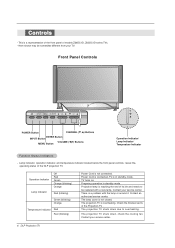
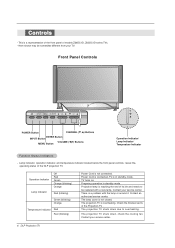
... lamp is reaching the end of models Z56DC1D, Z62DC1D series TVs. - The projection TV is in standby mode. Check the blocked vents of the DLP projection TV. Operation Indicator Lamp Indicator
Off Red Green Orange (blinking) Orange
Red (blinking)
Green (blinking) Orange
Temperature Indicator Red Red (blinking)
Power Cord is not closed.
This is a problem with...
Operation Manual - Page 8
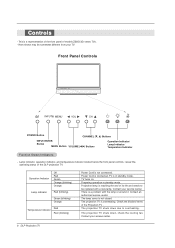
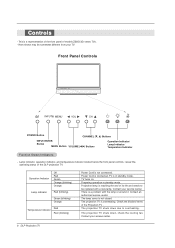
... the blocked vents of the DLP projection TV. The projection TV shuts down , check the cooling fan. TV turns on. Preparing operation in standby mode. Projection lamp is a representation of the front panel of its life and needs to overheating. The projection TV is not closed.
This is reaching the end of models Z52DC2D series TVs. - Contact your service center. Controls...
Operation Manual - Page 9
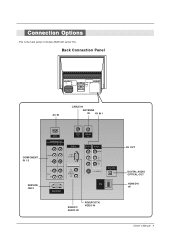
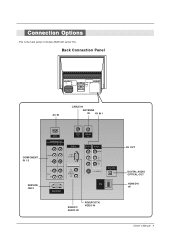
This is the back panel of models Z52DC2D series TVs. Back Connection Panel
AC IN
CABLE IN
ANTENNA IN AV IN 1
COMPONENT IN 1/2
SERVICE ONLY
AC IN
COMPONENT IN
1
2
Y
VIDEO PB
PR
(L) AUDIO
(R)
SERVICE ONLY
...
Operation Manual - Page 10
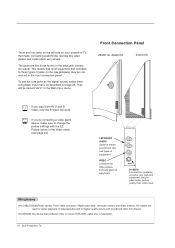
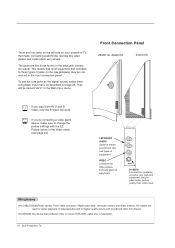
Front Connection Panel
Z56DC1D, Z62DC1D
Z52DC2D
If you 're connecting a video game device, make connecting Audio/Video devices ...cables. This means that most equipment that produces video or sound (VCR, DVD, cable box, or television).
10 DLP Projection TV Three cable connector-Right audio (red), Left audio (white), and Video (yellow). They will work. A/V DEVICE Any device that connects to...
Operation Manual - Page 11
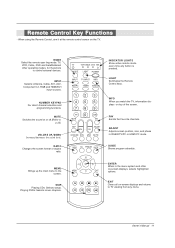
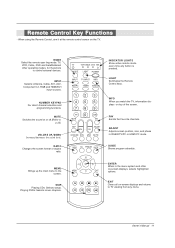
...LIGHT POWER
INPUT TV...PIC
INDICATOR LIGHTS Show active remote mode every time any menu. LIGHT Illuminates the... Remote Control keys. ADJUST Adjusts screen position, size, and phase in the menu system and other operating modes, for theremote
to the
screen. EXIT Clears all on or off.(Refer to TV... the remote oper ting mode: TV, VCR, Cable, DVD and ...
Operation Manual - Page 12
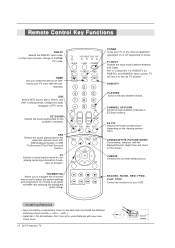
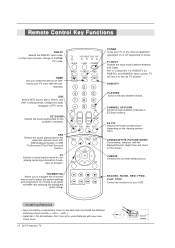
...Time and User1 on your VCR.
Don't mix old or used batteries with -).
• Install two 1.5V AA batteries. PC mode. TV
VCR CABLE DVD SAT
MODE LIGHT...amount of remote Close cover.
12 DLP Projection TV
back of timebefore your TV or any other input sources, change to ...RATIO CC FREEZE GUIDE
ENTER
MENU
EXIT
POWER Turns your TV turns itself off , depending on the viewing environment...
Operation Manual - Page 16


... or other digital external device, refer to use 1.
How to hook up a second TV or monitor. Turn on the digital set -top box connector. Use INPUT on your set -top box....
DIGITAL AUDIO OPTICAL OUT
HDMI /DVI IN
S-VIDEO
IN (R) AUDIO (L)
VIDEO
16 DLP Projection TV However, if you to connect Use the TV's COMPONENT (Y, PB, PR) INPUT, RGB, HDMI/DVI jack for video connections, depending ...
Operation Manual - Page 22


... return to the cable broadcating station. To watch the Scramble channel, you selects the Scramble channel and then moves, the channel is automatically deleted. You can be shown in the selected language. From this function by pressing the MUTE or VOL (+ / -) button.
22 DLP Projection TV The menus can cancel this point on...
Operation Manual - Page 24


...the G button. Press the G button and then use the ENTER button to the previous menu.
24 DLP Projection TV Press FAV button to
add the channel to select Channel Edit. 3. Use the FAV button on or off with...now see the quality of the screen.You can create your antenna or digital cable input. To watch the Scramble channel, you can add or delete the channel by toggling each channel on the ...
Operation Manual - Page 32
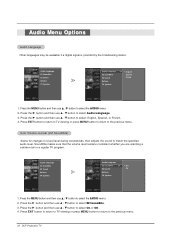
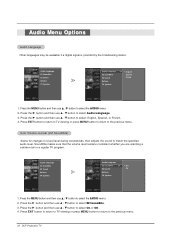
... the volume level remains consistent whether you are watching a commer-cial or a regular TV program. Press EXIT button to return to TV viewing or press MENU button to return to match...TV viewing or press MENU button to return to select On or Off . 4. Press the MENU button and then use D / E button to the previous menu.
32 DLP Projection TV
Audio Language EZ SoundRite EZ Sound Balance TV...
Operation Manual - Page 42
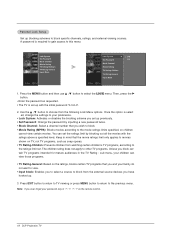
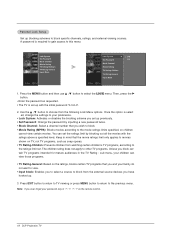
...can view those programs.
• TV Rating-General: Based on the remote control.
42 DLP Projection TV The children rating does not apply to other TV programs. Unless you ever forget your ... children
cannot view certain movies. Use the D / E button to choose from watching certain children's TV programs, according to your children can set up previously. • Set Password: Change...
Operation Manual - Page 44


...
44 DLP Projection TV Function : • Show the present screen information. • On Watching with the upper Input signal, press the INFO button. • Press the INFO button or EXIT button to select wanted Audio. Press the SAP button to exit.
. A: Banner information B: Program title C: Day, Month, Year D: Program start time E: Program finish time F: Show...
Operation Manual - Page 46
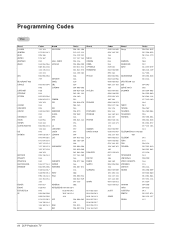
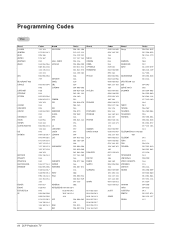
Programming Codes
TVs
Brand A MARK ADMIRAL AKAI AMPRO AMSTRAD ANAM
AOC
BLAUPUNKT 088 CANDLE
CAPEHART CETRONIC CITIZEN
CLASSIC CONCERTO CONTEC
CORONADO CRAIG CROWN CURTIS MATHES
CXC DAEWOO
DAYTRON ...
004 116
WARDS
004 008 009
019 028 060
061 063 064
072 074 116
143 164
YAMAHA
004 006
YORK
004 116
YUPITERU
043
ZENITH
001 072 073
095 103 157
ZONDA
112
46 DLP Projection TV
Operation Manual - Page 47
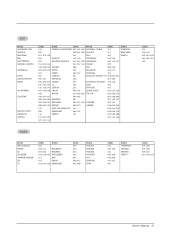
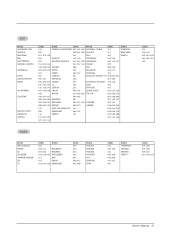
...004 016 PERSONAL CABLE
117
VIEWSTAR
050
029 031 059 PHILIPS
071
WINEGARD
051 126 129
101
PICO
105
ZENITH
053
HITACHI
139 140
PRESIDENT
019 102
053
HOUSTON TRACKER 033 037 039 PRIMESTAR
030 110 111
013 ... SONY
Codes 013 004 026 021 005 006 005 006 011 015 007
Brand THOMPSON TOSHIBA YAMAHA ZENITH
Codes 115 128 146 001 081 082 083 084 091 120
Codes 005 006 019 008 009 018 010...
Operation Manual - Page 48


... 009
Brand PHILIPS PIONEER PROCEED PROSCAN RCA SAMSUNG SONY
Codes 013 004 026 021 005 006 005 006 011 015 007
Brand THOMPSON TOSHIBA YAMAHA ZENITH
Codes 005 006 019 008 009 018 010 016 025
48 DLP Projection TV
Operation Manual - Page 51
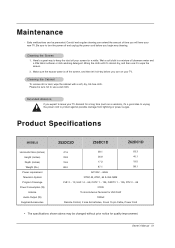
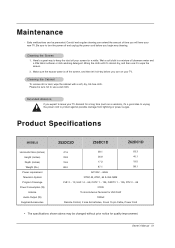
... idea to unplug the power cord to leave your new TV. Extended Absence If you begin any cleaning. Product Specifications
MODELS
Horizontal Size (inches) Height (inches) Depth (inches) Weight (lbs.)
Power requirement Television System Program Coverage Power Consumption (W)
Antenna Audio Output (W) Supplied Accessories
Z52DC2D
Z56DC1D
Z62DC1D
47.5
58.1
63.3
33.8
36.8
40.1
15...
Operation Manual - Page 52
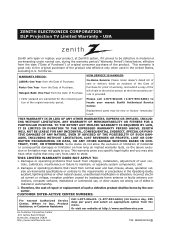
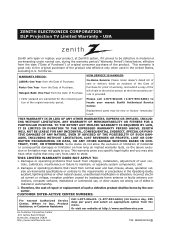
... replace your nearest Zenith Authorized Service Center. Territories.
THIS LIMITED WARRANTY DOES NOT APPLY TO: 1. Or visit our website at the time warranty service is ... the product and effective only when used in the United States, excluding U.S.
ZENITH ELECTRONICS CORPORATION DLP Projection TV Limited Warranty - This warranty is provided.
* Parts replaced are warranted for ...
Similar Questions
Color Setting Numbers For 2006 Z62dc1d Zenith Tv
whats the color settings for a 2006 zenith tv model number z62dc1d
whats the color settings for a 2006 zenith tv model number z62dc1d
(Posted by andreacollins8 10 years ago)
Zenith 60 Inch Tv.
How To Replace A Color Wheel Ona Zenith 60 Inch Tv ?
How To Replace A Color Wheel Ona Zenith 60 Inch Tv ?
(Posted by WATERSMISS12 10 years ago)
Zenith Z52sz80 Tv Shuts Off
My Zenithi Z52SZ80 DLP Tv shuts off after 5 minutes and the "lamp" light flashes RED. Once it is qui...
My Zenithi Z52SZ80 DLP Tv shuts off after 5 minutes and the "lamp" light flashes RED. Once it is qui...
(Posted by dksob81 12 years ago)

