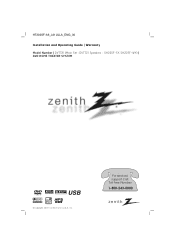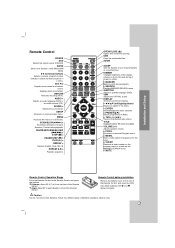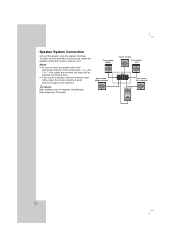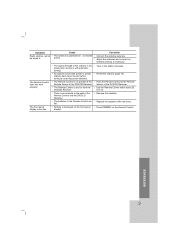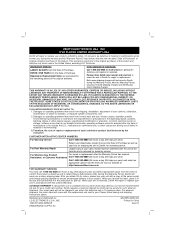Zenith DVT721 Support Question
Find answers below for this question about Zenith DVT721 - Home Theater in a Box System.Need a Zenith DVT721 manual? We have 1 online manual for this item!
Question posted by nborrego13 on April 20th, 2017
Blue Tooth
can I get this DTV721 to work threw blue tooth???
Current Answers
Related Zenith DVT721 Manual Pages
Similar Questions
What Is The Vizio Blue Ray Code For Zp305
Code for Vizio blue ray my remote is zp305
Code for Vizio blue ray my remote is zp305
(Posted by stevenemmons781 6 years ago)
How Do You Switch From Red To Blue To Adjust Convergence On Model R40w46f
(Posted by dwaynesexton 10 years ago)
Can't Get My Secure Home Sh 5597 Motion Detector Light To Work
Tried following the manual bt can't get the light to off
Tried following the manual bt can't get the light to off
(Posted by patgore27 11 years ago)
Progessive Scan Mode And The Wonderful Blue Screen!
With a standard and without the original remote, how would one turn off the Progressive Scan Mode?
With a standard and without the original remote, how would one turn off the Progressive Scan Mode?
(Posted by Jimmied14 12 years ago)
How To Connect Zenith Home Theater System To Tv To Watch Dvds?
(Posted by anujanaren 13 years ago)