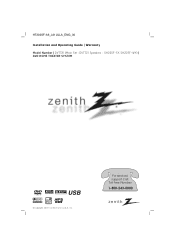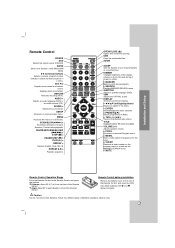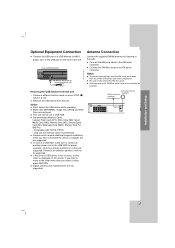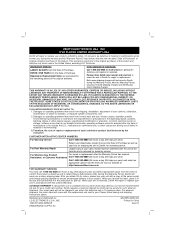Zenith DVT721 - Home Theater in a Box System Support and Manuals
Get Help and Manuals for this Zenith item

View All Support Options Below
Free Zenith DVT721 manuals!
Problems with Zenith DVT721?
Ask a Question
Free Zenith DVT721 manuals!
Problems with Zenith DVT721?
Ask a Question
Most Recent Zenith DVT721 Questions
Two Questions About My Dvt721
the DVD don't read disk. How can I fix that? Also can I play music threw the USB from my cell phone?...
the DVD don't read disk. How can I fix that? Also can I play music threw the USB from my cell phone?...
(Posted by nborrego13 6 years ago)
I Moved And Lost My Surround Sound Speaker Mounts In The Move. How Do I Get More
(Posted by lisasmiley84 11 years ago)
How Woould I Connect It To The Tv Set (samsung Lcd 32')
after i have installed all the speaker cables, how will i connect the unit to the tv set?
after i have installed all the speaker cables, how will i connect the unit to the tv set?
(Posted by nllmar 11 years ago)
Just Now Wired It Up Only To Be Disappointed. ... However, When In Auto Mode, T
(Posted by vicar 12 years ago)
Popular Zenith DVT721 Manual Pages
Zenith DVT721 Reviews
We have not received any reviews for Zenith yet.