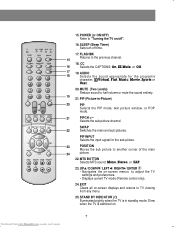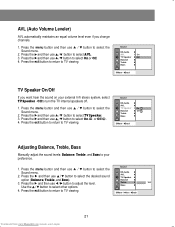Zenith R40W46 Support Question
Find answers below for this question about Zenith R40W46.Need a Zenith R40W46 manual? We have 1 online manual for this item!
Question posted by dwaynesexton on December 8th, 2013
How Do You Switch From Red To Blue To Adjust Convergence On Model R40w46f
The person who posted this question about this Zenith product did not include a detailed explanation. Please use the "Request More Information" button to the right if more details would help you to answer this question.
Current Answers
Related Zenith R40W46 Manual Pages
Similar Questions
Color Setting Numbers For 2006 Z62dc1d Zenith Tv
whats the color settings for a 2006 zenith tv model number z62dc1d
whats the color settings for a 2006 zenith tv model number z62dc1d
(Posted by andreacollins8 10 years ago)
Have A Zeneth Tv 2003 Model R40w46,two Red Wires On Upper Circut Board Burn;t
does this mean there is a bigger problem somewhere else?
does this mean there is a bigger problem somewhere else?
(Posted by 007jdmoore 11 years ago)
Proj Tv Model Pny5270dt?
How do I get a schematic and instruction manual on Proj TV Model PNY5270DT? TV has abnormal amount ...
How do I get a schematic and instruction manual on Proj TV Model PNY5270DT? TV has abnormal amount ...
(Posted by auteckvet 11 years ago)
Zenith Z52dc2d Cut Off
i was watching tv nd it just flashed a few times and cut off. now when i try and cut it on the red l...
i was watching tv nd it just flashed a few times and cut off. now when i try and cut it on the red l...
(Posted by ratdog 11 years ago)
Zenith Z52sz80 Tv Shuts Off
My Zenithi Z52SZ80 DLP Tv shuts off after 5 minutes and the "lamp" light flashes RED. Once it is qui...
My Zenithi Z52SZ80 DLP Tv shuts off after 5 minutes and the "lamp" light flashes RED. Once it is qui...
(Posted by dksob81 12 years ago)