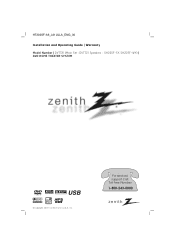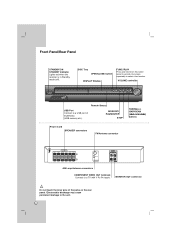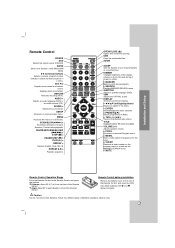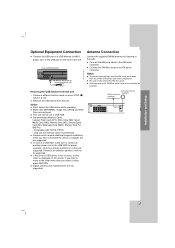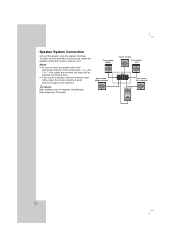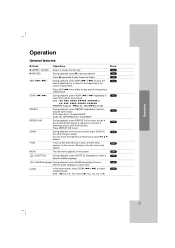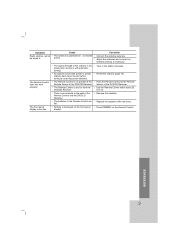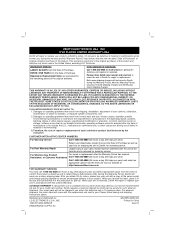Zenith DVT721 Support Question
Find answers below for this question about Zenith DVT721 - Home Theater in a Box System.Need a Zenith DVT721 manual? We have 1 online manual for this item!
Question posted by anujanaren on November 25th, 2010
How To Connect Zenith Home Theater System To Tv To Watch Dvds?
The person who posted this question about this Zenith product did not include a detailed explanation. Please use the "Request More Information" button to the right if more details would help you to answer this question.
Current Answers
Related Zenith DVT721 Manual Pages
Similar Questions
Dvd
My zenith dvd vcr combo zhx 313 wont show anything on the menu to hook up my aux cord to it
My zenith dvd vcr combo zhx 313 wont show anything on the menu to hook up my aux cord to it
(Posted by Anonymous-165097 5 years ago)
Two Questions About My Dvt721
the DVD don't read disk. How can I fix that? Also can I play music threw the USB from my cell phone?...
the DVD don't read disk. How can I fix that? Also can I play music threw the USB from my cell phone?...
(Posted by nborrego13 7 years ago)
Dvd Player
how do I use the DVD player and hook it up to my television
how do I use the DVD player and hook it up to my television
(Posted by Valcourtamanda 7 years ago)
I Need A Power Cord For A Zenith Plasma Tv
I need a power cord for a Zenith plasma TV, model #Z50PX2D
I need a power cord for a Zenith plasma TV, model #Z50PX2D
(Posted by nancy5311 8 years ago)
How Woould I Connect It To The Tv Set (samsung Lcd 32')
after i have installed all the speaker cables, how will i connect the unit to the tv set?
after i have installed all the speaker cables, how will i connect the unit to the tv set?
(Posted by nllmar 11 years ago)