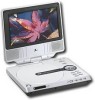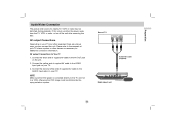Zenith 615 Support Question
Find answers below for this question about Zenith 615 - DVP 615 - DVD Player.Need a Zenith 615 manual? We have 1 online manual for this item!
Question posted by ora397 on September 7th, 2014
Put Dvd In And It Will Not Read Disc . Please Help Road Trip . 3years Old Help
It will not read disc please help . I put it in and close it .. the disc turn for a min and then stop . Screen say on disc .Road trip with 3 year old . Help please
Current Answers
Related Zenith 615 Manual Pages
Similar Questions
Why Won't The Dvd Load? Dvd Player Turns On. The Disc Tray Opens And Accepts Dvd
The TV displays the message "loading". A humming sound that changes pitch can be heard. After severa...
The TV displays the message "loading". A humming sound that changes pitch can be heard. After severa...
(Posted by dianahill 7 years ago)
Where Do I Buy A New Dvb312 Display. Printed Circuit And Window.
Units has been rarely used. Unit works but tiny window does not display mode-operation message. Wher...
Units has been rarely used. Unit works but tiny window does not display mode-operation message. Wher...
(Posted by christolyn 8 years ago)
Zenith 615 Display Problem
My zenith immediately starts spinning but the screen remains black. I put a DVD in and it starts spi...
My zenith immediately starts spinning but the screen remains black. I put a DVD in and it starts spi...
(Posted by Zilas77 9 years ago)
Will A Dvb412 Player Play A Blu-ray Disc
will a blu-ray disc play on a zenith dvb412 dvd player?
will a blu-ray disc play on a zenith dvb412 dvd player?
(Posted by magoo423 11 years ago)
Dvd Will Not Read The New Movies
Is there firmware or something for the player to enable it to read the new dvd discs that are out?
Is there firmware or something for the player to enable it to read the new dvd discs that are out?
(Posted by calmmom1 12 years ago)