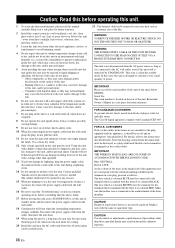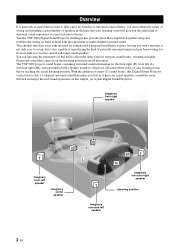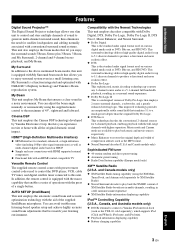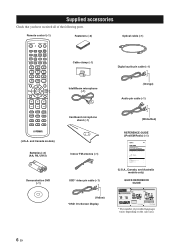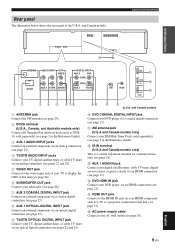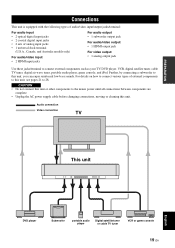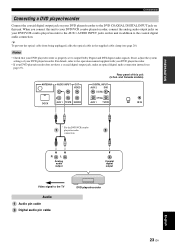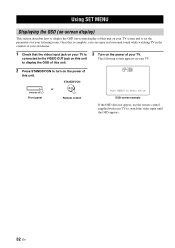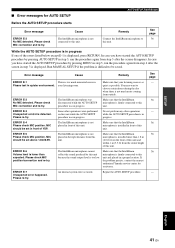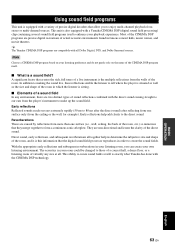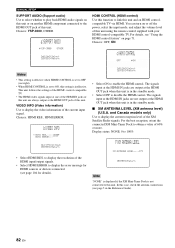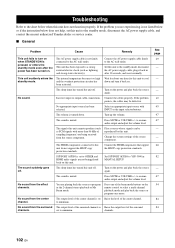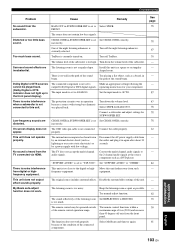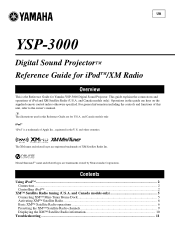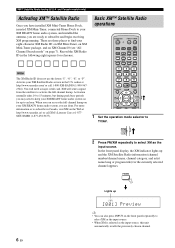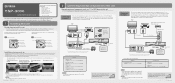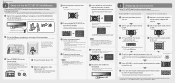Yamaha YSP 3000 Support Question
Find answers below for this question about Yamaha YSP 3000 - Digital Sound Projector Home Theater System.Need a Yamaha YSP 3000 manual? We have 1 online manual for this item!
Question posted by jobmwondi on March 28th, 2016
Yamaha Psr 3000 Noisy Internal Voice (.vce) But Good Organ Flutes Voice (.org)
On Test program numbers 5 (005) and 70 (0700) the keyboard reports wave Rom connection to TG1 bus NG (Not good). Is there a repaire option?RegardsMwondi JK
Current Answers
Answer #1: Posted by waelsaidani1 on March 28th, 2016 7:36 AM
R26; Do not use the instrument in the vicinity of a TV, radio, stereo equipment, mobile phone, or other electric devices. Otherwise, the instrument, TV, or radio may generate noise. When you use the instrument along with an application on your iPad, iPhone or iPod touch, we recommend that you set "Airplane Mode" to "ON" on that device in order to avoid noise caused by communication
Related Yamaha YSP 3000 Manual Pages
Similar Questions
Psr S700 Yamaha Keyboard Voice Auto Changing Issue....
My keyboard auto change voice after 1.5 and 2 hours playing not stop the any one voice. regular chan...
My keyboard auto change voice after 1.5 and 2 hours playing not stop the any one voice. regular chan...
(Posted by mrzeeshan121 2 years ago)
Where Can I Download A Psr 3000 Driver ?
I Need A Driver To Play My Keyboard Thru My Computer .
I Need A Driver To Play My Keyboard Thru My Computer .
(Posted by maryk1 11 years ago)
No Sound With My Sharp Aquos Led
I followed all of the directions and even tried turning off my internal speakers on my TV. Still don...
I followed all of the directions and even tried turning off my internal speakers on my TV. Still don...
(Posted by P27smurf 11 years ago)
Connecting To Tv
Just bought a Yamaha ATS-1010 but my tv has no optical connections and what's my other option in ord...
Just bought a Yamaha ATS-1010 but my tv has no optical connections and what's my other option in ord...
(Posted by Ggaspar2210 11 years ago)