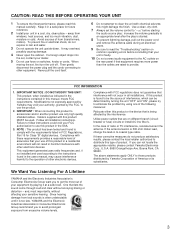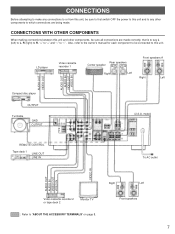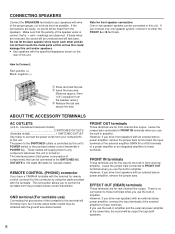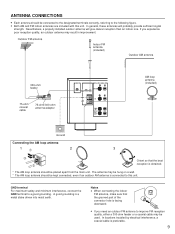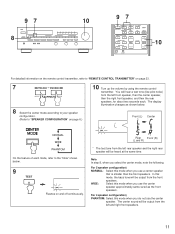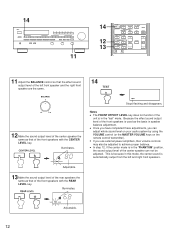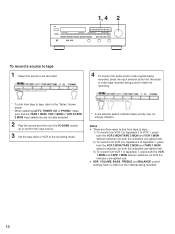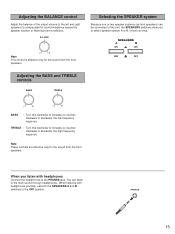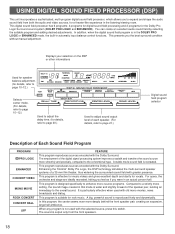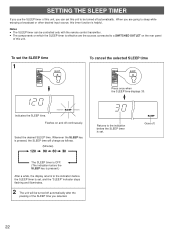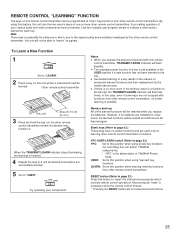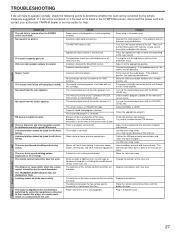Yamaha RX-V670 Support Question
Find answers below for this question about Yamaha RX-V670.Need a Yamaha RX-V670 manual? We have 1 online manual for this item!
Question posted by ssheridan on April 21st, 2012
Why Is Volume Stuck On Loud?
The person who posted this question about this Yamaha product did not include a detailed explanation. Please use the "Request More Information" button to the right if more details would help you to answer this question.
Current Answers
Related Yamaha RX-V670 Manual Pages
Similar Questions
Entro Como Bloqueado No Prende El Display Solo Lo Demás
No enciende el display de mi Yamaha RX-V670 SE QUEDÓ COMO BLOQUEADO
No enciende el display de mi Yamaha RX-V670 SE QUEDÓ COMO BLOQUEADO
(Posted by topanga45 3 years ago)
Yamaha Rx-v530 Problem With The Volume And Remote Control Is No Responding
My receiver Yamaha RX-V530 the volume is not working properly, it is stacked on one level 30 and it ...
My receiver Yamaha RX-V530 the volume is not working properly, it is stacked on one level 30 and it ...
(Posted by pubcafe 3 years ago)
Dh-220 To Rx-v670
How do i connect a Hafler 220 ( dh-220 ) to my Yamaha Receiver RXV670
How do i connect a Hafler 220 ( dh-220 ) to my Yamaha Receiver RXV670
(Posted by pedro46290 4 years ago)
Yamaha Rx V1400 Zone B Volume
How can I control ZoneB and main room volume? I want different volume on every one room.
How can I control ZoneB and main room volume? I want different volume on every one room.
(Posted by mausanchez 11 years ago)
Part Number Cmk-p3x Volume Control For Yamaha Rx-v670
Where can i buy volume control for yamaha RX-V670 part number on it is CMK-PO3X.
Where can i buy volume control for yamaha RX-V670 part number on it is CMK-PO3X.
(Posted by lianautica 11 years ago)