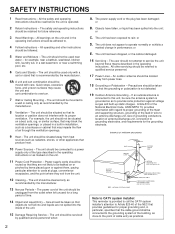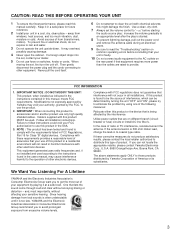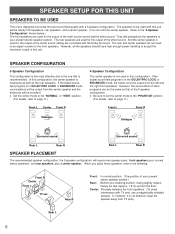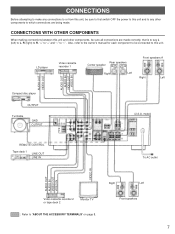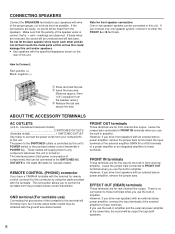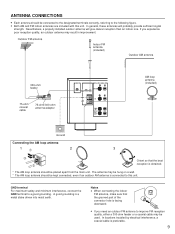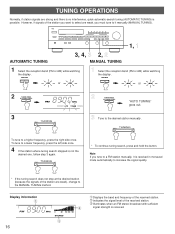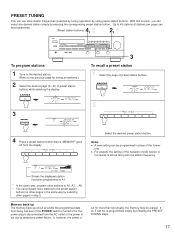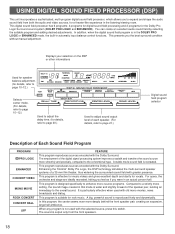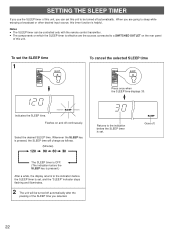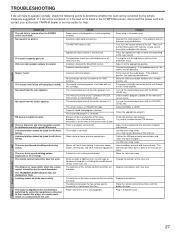Yamaha RX-V670 Support and Manuals
Get Help and Manuals for this Yamaha item

View All Support Options Below
Free Yamaha RX-V670 manuals!
Problems with Yamaha RX-V670?
Ask a Question
Free Yamaha RX-V670 manuals!
Problems with Yamaha RX-V670?
Ask a Question
Most Recent Yamaha RX-V670 Questions
Entro Como Bloqueado No Prende El Display Solo Lo Demás
No enciende el display de mi Yamaha RX-V670 SE QUEDÓ COMO BLOQUEADO
No enciende el display de mi Yamaha RX-V670 SE QUEDÓ COMO BLOQUEADO
(Posted by topanga45 3 years ago)
Dh-220 To Rx-v670
How do i connect a Hafler 220 ( dh-220 ) to my Yamaha Receiver RXV670
How do i connect a Hafler 220 ( dh-220 ) to my Yamaha Receiver RXV670
(Posted by pedro46290 4 years ago)
Connecting Sonos
can I connect a sonos to a yamaha rx-v670? and where should I connect on the back side for best soun...
can I connect a sonos to a yamaha rx-v670? and where should I connect on the back side for best soun...
(Posted by fmann1956 10 years ago)
How Much Is The Cost Of Yamaha Clavinova Part Xv507 Mic Receiver
My Mic On Yamaha Clavinova Cvp 107 Is Not Working Some Time It Ork Some Time It Dose'nt I Have To Pl...
My Mic On Yamaha Clavinova Cvp 107 Is Not Working Some Time It Ork Some Time It Dose'nt I Have To Pl...
(Posted by daricrolston 10 years ago)
Part Number Cmk-p3x Volume Control For Yamaha Rx-v670
Where can i buy volume control for yamaha RX-V670 part number on it is CMK-PO3X.
Where can i buy volume control for yamaha RX-V670 part number on it is CMK-PO3X.
(Posted by lianautica 11 years ago)
Popular Yamaha RX-V670 Manual Pages
Yamaha RX-V670 Reviews
We have not received any reviews for Yamaha yet.