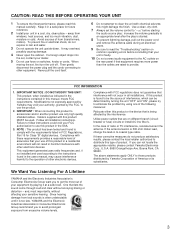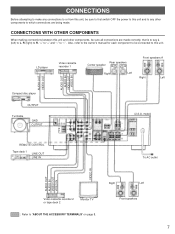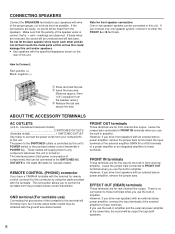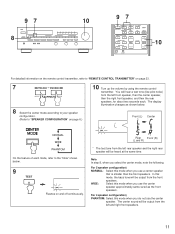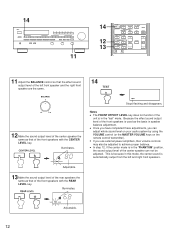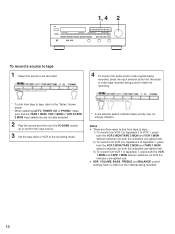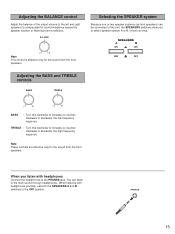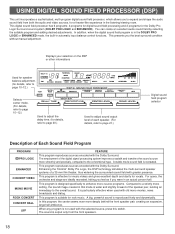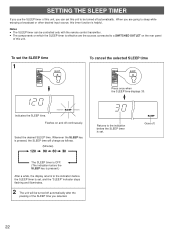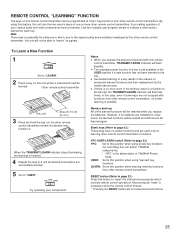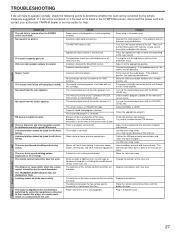Yamaha RX-V670 Support Question
Find answers below for this question about Yamaha RX-V670.Need a Yamaha RX-V670 manual? We have 1 online manual for this item!
Question posted by lianautica on October 27th, 2012
Part Number Cmk-p3x Volume Control For Yamaha Rx-v670
Where can i buy volume control for yamaha RX-V670 part number on it is CMK-PO3X.
Current Answers
Related Yamaha RX-V670 Manual Pages
Similar Questions
Entro Como Bloqueado No Prende El Display Solo Lo Demás
No enciende el display de mi Yamaha RX-V670 SE QUEDÓ COMO BLOQUEADO
No enciende el display de mi Yamaha RX-V670 SE QUEDÓ COMO BLOQUEADO
(Posted by topanga45 3 years ago)
Dh-220 To Rx-v670
How do i connect a Hafler 220 ( dh-220 ) to my Yamaha Receiver RXV670
How do i connect a Hafler 220 ( dh-220 ) to my Yamaha Receiver RXV670
(Posted by pedro46290 4 years ago)
Htr-3063 Volume Control Issue Through Remote Control
My HTR-3063 has developed a problem from my latest move cross country. Increasing the volume through...
My HTR-3063 has developed a problem from my latest move cross country. Increasing the volume through...
(Posted by troelsner 6 years ago)
Connecting Sonos
can I connect a sonos to a yamaha rx-v670? and where should I connect on the back side for best soun...
can I connect a sonos to a yamaha rx-v670? and where should I connect on the back side for best soun...
(Posted by fmann1956 10 years ago)
The Volume Control Using The Remote Only Works Occasionally?
Is there a bad sensor on this model that has been recalled?
Is there a bad sensor on this model that has been recalled?
(Posted by wdon1935 12 years ago)