Yamaha RX-V670 Support Question
Find answers below for this question about Yamaha RX-V670.Need a Yamaha RX-V670 manual? We have 1 online manual for this item!
Question posted by daricrolston on September 16th, 2013
How Much Is The Cost Of Yamaha Clavinova Part Xv507 Mic Receiver
My Mic On Yamaha Clavinova Cvp 107 Is Not Working Some Time It Ork Some Time It Dose'nt I Have To Playe With That In Order To Get Working Like To Know The Cost Of It Too. Thanks
Current Answers
There are currently no answers that have been posted for this question.
Be the first to post an answer! Remember that you can earn up to 1,100 points for every answer you submit. The better the quality of your answer, the better chance it has to be accepted.
Be the first to post an answer! Remember that you can earn up to 1,100 points for every answer you submit. The better the quality of your answer, the better chance it has to be accepted.
Related Yamaha RX-V670 Manual Pages
Owner's Manual - Page 1


...is intended to alert you for selecting this YAMAHA stereo receiver.
CAUTION
RISK OF ELECTRIC SHOCK DO NOT ..., DO NOT EXPOSE THIS UNIT TO RAIN OR MOISTURE. RX-V670 Natural Sound Stereo Receiver 5 Speaker Configuration 70W +70W (8Ω) RMS Output Power.../Output Capability
SLEEP Timer Programmable Remote Control Transmitter
Thank you to the presence of important operating and maintenance...
Owner's Manual - Page 2
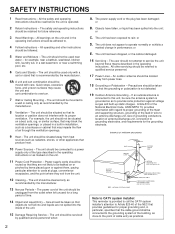
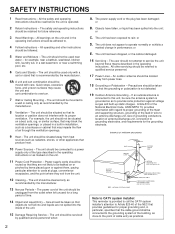
... other appliances that may cause the unit and cart combination to .
4 Follow Instructions - Quick stops, excessive force, and uneven surfaces may impede the flow of time.
14 Object and Liquid Entry - Power-supply cords should be referred to be serviced
by the manufacturer.
13 Nonuse Periods - The unit should be
routed...
Owner's Manual - Page 3
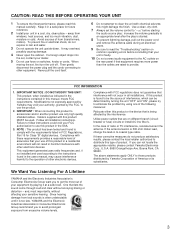
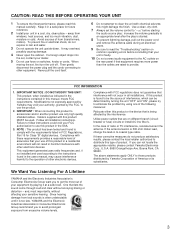
... it at a safe level. Since hearing damage from loud sounds is being affected by Yamaha may overheat,
possibly causing damage.
4 Never open the cabinet. To prevent fire or ... on
common operating errors before starting
the audio source play: increase the volume gradually to an appropriate level after the play is too late, YAMAHA and the Electronic Industries Association's Consumer Electronics...
Owner's Manual - Page 5


... video sources using the built-in your own home. Please read this Yamaha stereo receiver -an extremely sophisticated audio component. What's more, our technicians, armed with the sounds of the action... channels, unlike passive Dolby Surround which provides greater effective channel separation for Yamaha engineers to bring you about the wonders of digital sound field processing, however...
Owner's Manual - Page 7
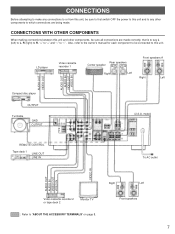
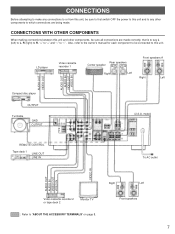
...
Front speakers A
Right
Left
AUDIO OUT VIDEO OUT AUDIO OUT
AUDIO IN VIDEO OUT
VIDEO IN
...Compact disc player
OUTPUT
Turntable
GND OUTPUT
(U.S.A. CONNECTIONS
Before attempting to make any connections to or from this unit, be sure to first switch OFF the power to this unit and to any other components, be connected to this unit and other components...
Owner's Manual - Page 8
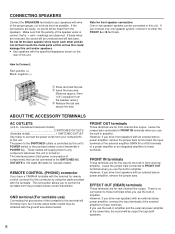
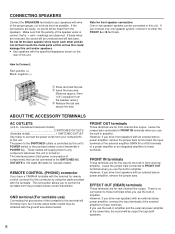
... unit and/or speakers. However, if you have a YAMAHA turntable with the terminal for Canada model). If you use...-in amplifier and the external power amplifier at the same time, the sound will minimize hum, but in amplifier.
Leave...outlets is , + and - CONNECTING SPEAKERS
Connect the SPEAKERS terminals to your components to this unit. If the connections are for line input to Connect:
Red:...
Owner's Manual - Page 9
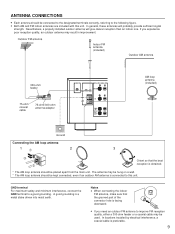
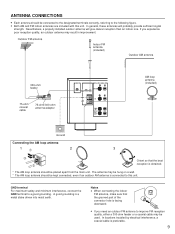
... FM antenna (included)
Outdoor AM antenna
300-ohm feeder
75-ohm coaxial cable
75-ohm/300-ohm antenna adapter
GND
75Ω
FM ANT
UNBAL
AUDIO SIGNAL PHONO
GND CD
AM ANT
TAPE PB
TAPE 1
REC OUT
AM loop antenna (included)
Ground
Connecting the AM loop antenna
1Œ
2
3
Ž
Orient...
Owner's Manual - Page 11
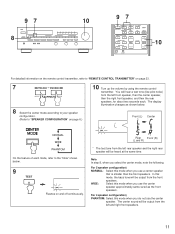
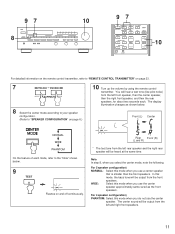
...:
Select this
mode, the bass tone will be output from the left rear speaker and the right rear speaker will be heard at the same time.
TEST
Rear Front (R) (L and R)
* The test tone from the front
speakers. You will be output from the left and right front speakers.
11
The center...
Owner's Manual - Page 12
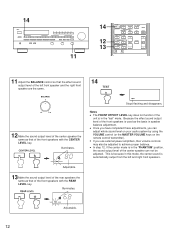
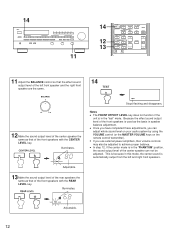
... 12, if the center mode is in the "PHANTOM" position, the sound output level of the center speaker can adjust whole sound level on your audio system by using the VOLUME control (or the MASTER VOLUME keys on the remote control transmitter). This is automatically output from the left front speaker...
Owner's Manual - Page 13


... 1 MON and VCR 1 (or 2) MON input selectors at the same time, the playback result will be used. q If you play a source
1
VOLUME
1, 6
7 7 If desired, adjust the BASS, TREBLE, BALANCE
controls, etc. (refer to remember the priority order of the input sources. Priority order of audio sources: 1) TAPE 1 MON, 2) VCR 1 MON, 3) VCR 2 MON/TAPE 2 MON, and...
Owner's Manual - Page 14
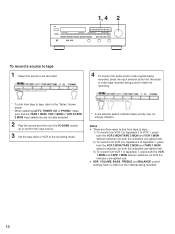
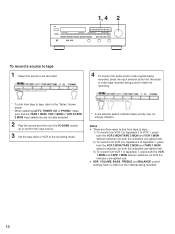
...the VCR 2 MON/TAPE 2 MON and TAPE 1 MON selector switches (so both the indicators are not also selected.
2 Play the source and then turn the VOLUME control up to confirm the input source.
3 Set the tape deck or VCR to the...).
1, 4 2
To record a source to tape
1 Select the source to be recorded.
4 To monitor the audio and/or video signals being
recorded, press the input selector button for the...
Owner's Manual - Page 16
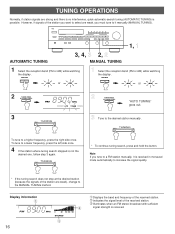
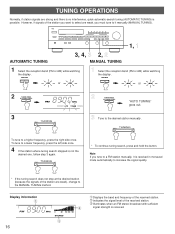
... MODE AUTO/MAN'L MONO
"AUTO TUNING" goes out.
3 Tune to a higher frequency, press the right side once. Note If you must tune to it is received in monaural mode automatically to a lower frequency, press the left side once.
4 If the station where tuning search stopped is not the
desired one, follow...
Owner's Manual - Page 18
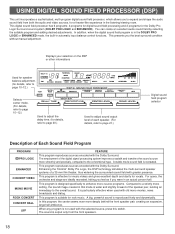
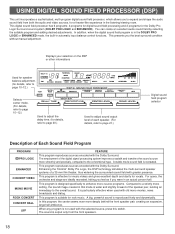
...in the listening/viewing room.
A stable movie sound field is output only from both the audio and video sources, for a theater-like experience in this program, the center seems even more..., multi-program digital sound field processor, which allows you to page 10-12.)
DELAY TIME
DOLBY SUR. This program is reproduced lively and dynamically. This presents you the best surround...
Owner's Manual - Page 22
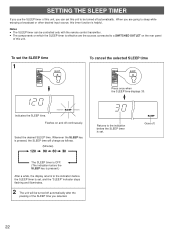
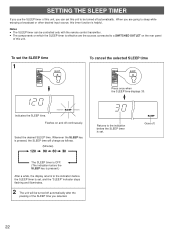
... and illuminates.
2 The unit will be turned off automatically after the passing of the SLEEP time you selected.
Returns to the indication before the SLEEP timer is effective are going to be controlled... you use the SLEEP timer of this unit, you can be turned off automatically. q The components on which the SLEEP timer is set this unit to sleep while enjoying a broadcast or other ...
Owner's Manual - Page 23


... to "RESET button" on /off .
Selects a program from other YAMAHA components. For details, refer to page 26.
Set the SLEEP time. Selects input source.
Turns the master volume level up/down. When... CD player, turntable, LD player and tape deck connected to this unit are YAMAHA components, then this remote control transmitter can learn various functions from the digital sound field...
Owner's Manual - Page 24


...to the corresponding instruction on turntable.
Starts/stops record play on your component's keys. Controls LD player. For Other Component Control
Identify the remote control transmitter keys with automatic ...
applicable only to a double cassette tape deck. * For a single cassette deck with your component's manual.
Controls the tape deck. * DIR A, B and DECK A/B are identical, their...
Owner's Manual - Page 25
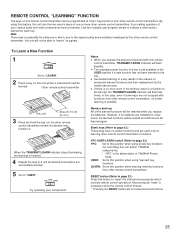
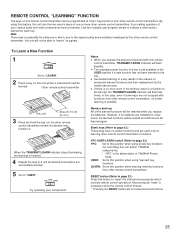
...key
functions.
q If there is . Memory back-up All of YAMAHA Preset
Code.
YPC-USER-LEARN switch (Refer to page 23.) YPC... control freezes. * Pressing the RESET button will flash two times. q The originally preset function of previously learned functions and ... steadily. Try operating your various audio and video components more other remote control transmitters. RESET button ...
Owner's Manual - Page 27
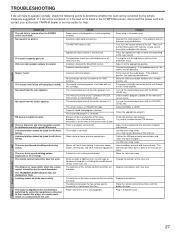
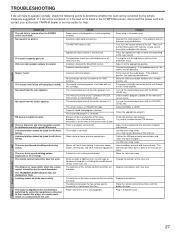
... GND connection between the two remote control transmitters is played in . Turn up the sound output level with...The remote control transmitter does not work. The monaural sound source is too long or... may be defective. Firmly connect the audio plugs. Use an outdoor antenna and ...disconnect the power cord and contact your authorized YAMAHA dealer or service center for help somewhat but...
Owner's Manual - Page 28


and Canada models 87.5 to 107.9 MHz [Australia and General models 87.5 to 108.0 MHz
50 dB Quieting Sensitivity (IHF, 75 ohms) Mono 1....Specifications are subject to -Noise Ratio 50 dB
Image Response Ratio 40 dB
Spurious Response Ratio 50 dB
Harmonic Distortion 0.3%
AUDIO SECTION
Output Level/Impedance FM (100% mod., 1 kHz 700 mV/3.8 k-ohms AM (30% mod., 400 Hz)...........200 mV...
Owner's Manual - Page 30
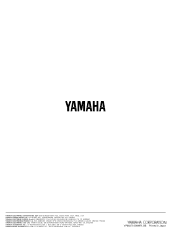
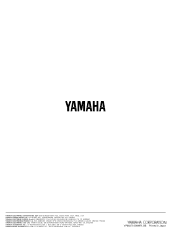
... BP70 CROISSY-BEAUBOURG 77312 MARNE-LA-VALLEE CEDEX02, FRANCE YAMAHA ELECTRONICS (UK) LTD. YAMAHA HOUSE, 200 RICKMANSWORTH ROAD WATFORD, HERTS WD1 7JS, ENGLAND YAMAHA SCANDINAVIA A.B. OF GERMANY YAMAHA ELECTRONIQUE FRANCE S.A. YAMAHA CANADA MUSIC LTD. 135 MILNER AVE., SCARBOROUGH, ONTARIO M1S 3R1, CANADA YAMAHA ELECTRONIK EUROPA G.m.b.H. SIEMENSSTR. 22-34, D-25462 RELLINGEN BEI HAMBURG...
Similar Questions
Entro Como Bloqueado No Prende El Display Solo Lo Demás
No enciende el display de mi Yamaha RX-V670 SE QUEDÓ COMO BLOQUEADO
No enciende el display de mi Yamaha RX-V670 SE QUEDÓ COMO BLOQUEADO
(Posted by topanga45 3 years ago)
Reset Receiver
Yamaha receiver model number RX v2092
Yamaha receiver model number RX v2092
(Posted by melindaelizabethbabbstarcher 3 years ago)
Dh-220 To Rx-v670
How do i connect a Hafler 220 ( dh-220 ) to my Yamaha Receiver RXV670
How do i connect a Hafler 220 ( dh-220 ) to my Yamaha Receiver RXV670
(Posted by pedro46290 4 years ago)
Part Number Cmk-p3x Volume Control For Yamaha Rx-v670
Where can i buy volume control for yamaha RX-V670 part number on it is CMK-PO3X.
Where can i buy volume control for yamaha RX-V670 part number on it is CMK-PO3X.
(Posted by lianautica 11 years ago)

