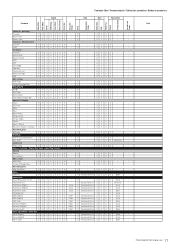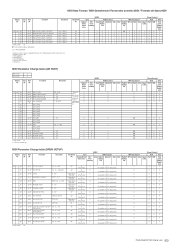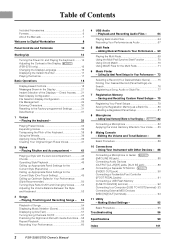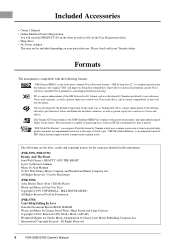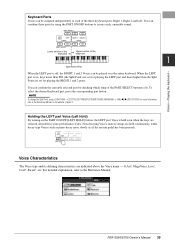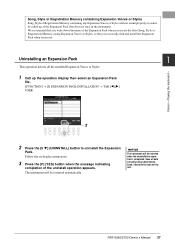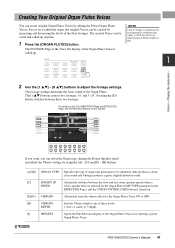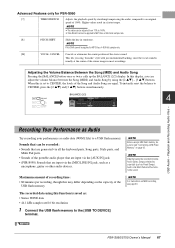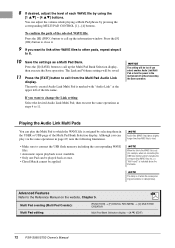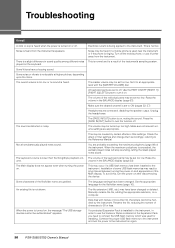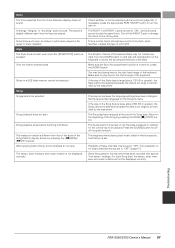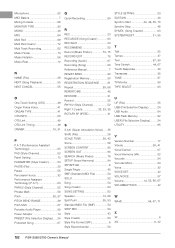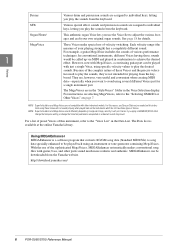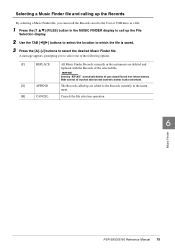Yamaha PSR-S950 Support Question
Find answers below for this question about Yamaha PSR-S950.Need a Yamaha PSR-S950 manual? We have 3 online manuals for this item!
Question posted by Rosci54 on March 27th, 2013
Key Transpose Voices While Playing A Midi File Or Mp3... How Does That Work?
Please, can you tell me how I have to do that?
Current Answers
Related Yamaha PSR-S950 Manual Pages
Similar Questions
Can I Get A Voices For Psr S900 Or S700 For Free Downloadable
(Posted by chiedomingo772022 9 months ago)
Styles Or Musical Finder Files For Psr-s950 Keyboard
Free Styles, Reg And Mmd For Psr-s950
Free Styles, Reg And Mmd For Psr-s950
(Posted by HerbS 8 years ago)
Does The S950 Have The Pop Voccal Voices
The cvp 609 has voices called pop vocals. Can the s950 acquire these voices
The cvp 609 has voices called pop vocals. Can the s950 acquire these voices
(Posted by Anonymous-108976 11 years ago)
Playing Midi File From Pc To Yamaha Psr8000
I have connected a UX16 cable and driverto my PC and to Yamaha PSR8000. The USB indicator and midi i...
I have connected a UX16 cable and driverto my PC and to Yamaha PSR8000. The USB indicator and midi i...
(Posted by jocan70 12 years ago)
Playing Midi Or Mp3 Files
Will the YPG 235 play back midi and/or mp3 files from a thumbdrive or a laptop. Same question with t...
Will the YPG 235 play back midi and/or mp3 files from a thumbdrive or a laptop. Same question with t...
(Posted by mandkschmelzer1 12 years ago)