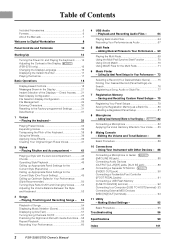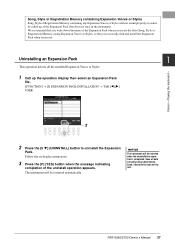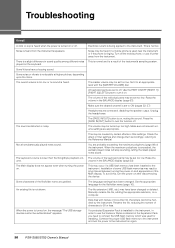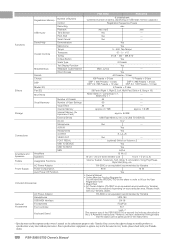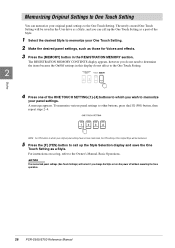Yamaha PSR-S950 Support and Manuals
Get Help and Manuals for this Yamaha item

View All Support Options Below
Free Yamaha PSR-S950 manuals!
Problems with Yamaha PSR-S950?
Ask a Question
Free Yamaha PSR-S950 manuals!
Problems with Yamaha PSR-S950?
Ask a Question
Most Recent Yamaha PSR-S950 Questions
Can I Get A Voices For Psr S900 Or S700 For Free Downloadable
(Posted by chiedomingo772022 8 months ago)
Please Insert The Installer Media
the yamaha psr s950 suddenly showed the "please inset the installer media" sign, how can I fix this ...
the yamaha psr s950 suddenly showed the "please inset the installer media" sign, how can I fix this ...
(Posted by Natnaeltsehay2 10 months ago)
System Eror 180: A4080094
system is not getting on and if on getting off suddenly after switced on or shwing error for 5 secon...
system is not getting on and if on getting off suddenly after switced on or shwing error for 5 secon...
(Posted by nausherwanadil71 1 year ago)
My Psrs950 Keyboard Media Error
My psrs950 keyboard media error . How to fix it
My psrs950 keyboard media error . How to fix it
(Posted by prageeth62 1 year ago)
Why My Yamaha Psrs 950 Writing To Me That Insert The Installation Media
(Posted by Aineaemmanuela2020 2 years ago)
Yamaha PSR-S950 Videos
Popular Yamaha PSR-S950 Manual Pages
Yamaha PSR-S950 Reviews
We have not received any reviews for Yamaha yet.