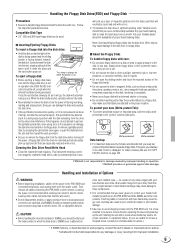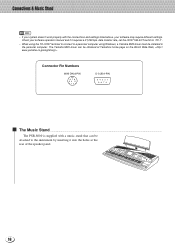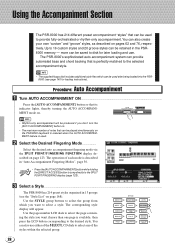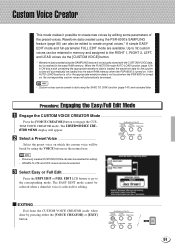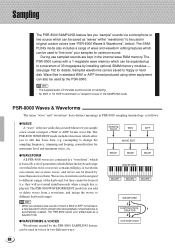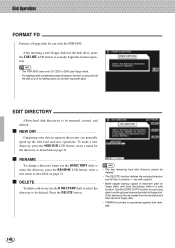Yamaha PSR-8000 Support Question
Find answers below for this question about Yamaha PSR-8000.Need a Yamaha PSR-8000 manual? We have 1 online manual for this item!
Question posted by jocan70 on January 9th, 2012
Playing Midi File From Pc To Yamaha Psr8000
I have connected a UX16 cable and driver to my PC and to Yamaha PSR8000. The USB indicator and midi in and out indicators on the cable are lit, indicating signal is available. I want to use PC to play midi file stored on PC on the PSR. No longer viable using floppy disks. How do I get the PSR to play a midi file from the PC?
Current Answers
Related Yamaha PSR-8000 Manual Pages
Similar Questions
Recording Music From Psr-s550 To Laptop
What Software Do We Use To Record Music From Psr-s550 To A Laptop
What Software Do We Use To Record Music From Psr-s550 To A Laptop
(Posted by kinivuira 6 years ago)
Floppy Disk Player
when i insert a midi disk into the player on my psr8000, all the lights go off and the console flash...
when i insert a midi disk into the player on my psr8000, all the lights go off and the console flash...
(Posted by justrockonron 10 years ago)
Do You Have Floppy Drive To Usb Port Converter For Yamaha Keyboard Psr 546 ?
My Keyboard is Yamaha PSR 546 with Floppy drive. I want to replace Floppy drive to USB Port.Do you h...
My Keyboard is Yamaha PSR 546 with Floppy drive. I want to replace Floppy drive to USB Port.Do you h...
(Posted by renferns 11 years ago)
Some Song Files Created On Psr-8000 Won't Copy From Fd To Other Devices
(Posted by Anonymous-91765 11 years ago)
In Need Of Music Rest For Psr-8000
I need to purchase a music rest for the psr-8000 or any music rest compatible with this model. Is an...
I need to purchase a music rest for the psr-8000 or any music rest compatible with this model. Is an...
(Posted by schwannygirl 12 years ago)