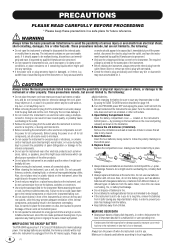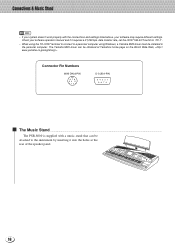Yamaha PSR-8000 Support Question
Find answers below for this question about Yamaha PSR-8000.Need a Yamaha PSR-8000 manual? We have 1 online manual for this item!
Question posted by schwannygirl on November 11th, 2011
In Need Of Music Rest For Psr-8000
I need to purchase a music rest for the psr-8000 or any music rest compatible with this model. Is anyone aware of where I can purchase this? I have spent months looking and cannot turn up anything.
Current Answers
Related Yamaha PSR-8000 Manual Pages
Similar Questions
Yamaha Psr 8000 Does Not Read The Interior Hard Disc.
Can the drive be repaired or needs to be replaced?
Can the drive be repaired or needs to be replaced?
(Posted by wandahen 1 year ago)
Yamaha Psr 8000 Power Supply Problem
Where can I find yamaha psr 8000 support. There are 2 electronic components (possibly ceramic resist...
Where can I find yamaha psr 8000 support. There are 2 electronic components (possibly ceramic resist...
(Posted by blancharddane 7 years ago)
Qusiera Have Keyboards Know If Costs To Purchase And Please, Thanks
(Posted by sistemasuncp 11 years ago)
Yamaha Psr 8000 Auto Accompaniment
I have a problem with my auto accompaniment on my psr 8000,when playing without the auto accompanime...
I have a problem with my auto accompaniment on my psr 8000,when playing without the auto accompanime...
(Posted by elmdonkitchens 12 years ago)
Psr-e333 I've Registered. I Need To Download Music From This Model.
unable to open first site I tryed' Second regetted my -E-mail address & password even though I...
unable to open first site I tryed' Second regetted my -E-mail address & password even though I...
(Posted by derekj552 12 years ago)