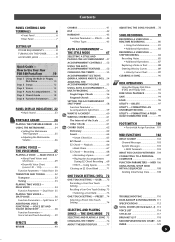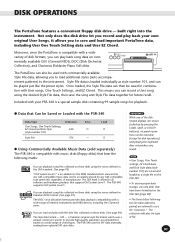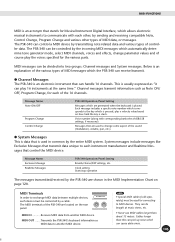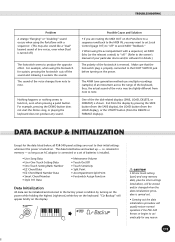Yamaha PSR-340 Support and Manuals
Get Help and Manuals for this Yamaha item

View All Support Options Below
Free Yamaha PSR-340 manuals!
Problems with Yamaha PSR-340?
Ask a Question
Free Yamaha PSR-340 manuals!
Problems with Yamaha PSR-340?
Ask a Question
Most Recent Yamaha PSR-340 Questions
Yamaha Psr 340
I want to change my Yamaha PSR 340 case, it brake when it fell down from a bike.
I want to change my Yamaha PSR 340 case, it brake when it fell down from a bike.
(Posted by solagbadeshine 1 year ago)
When I Switch On My Keyboard Their Is No Display Show On The Screen
(Posted by Smrichard 8 years ago)
Qusiera Have Keyboards Know If Costs To Purchase And Please, Thanks
(Posted by sistemasuncp 11 years ago)
Recording Directly From The Psr
Are there any pieces of hardware i could buy to directly record from the PSR340? something i can plu...
Are there any pieces of hardware i could buy to directly record from the PSR340? something i can plu...
(Posted by jamacuss 11 years ago)
Yamaha PSR-340 Videos
Popular Yamaha PSR-340 Manual Pages
Yamaha PSR-340 Reviews
We have not received any reviews for Yamaha yet.