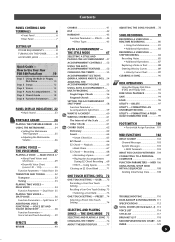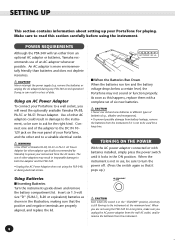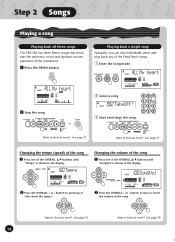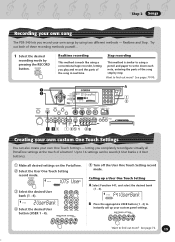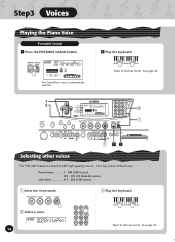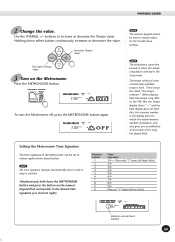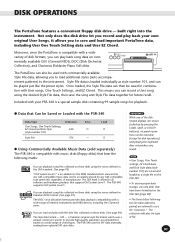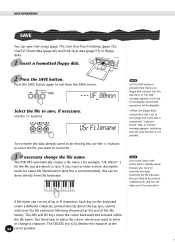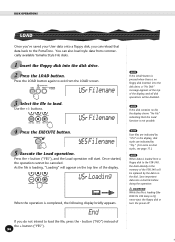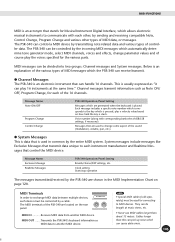Yamaha PSR-340 Support Question
Find answers below for this question about Yamaha PSR-340.Need a Yamaha PSR-340 manual? We have 1 online manual for this item!
Question posted by solagbadeshine on October 25th, 2022
Yamaha Psr 340
Current Answers
Answer #1: Posted by hzplj9 on October 26th, 2022 8:05 AM
This is a video of a repair of a Yamaha keyboard that was recovered from a tip and restored. It could well be a source of information to help fix yours.
www.youtube.com/watch?v=JQc_f4HJahs
Hope that solves your problem. Please mark as helpful if it leads you to a satisfactory solution.Thank you.
Related Yamaha PSR-340 Manual Pages
Similar Questions
Are there any pieces of hardware i could buy to directly record from the PSR340? something i can plu...