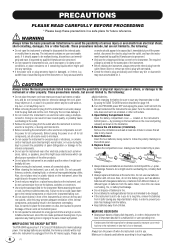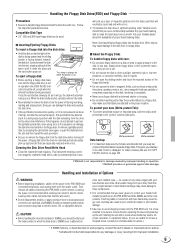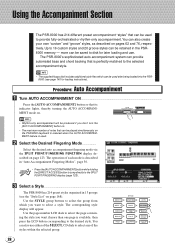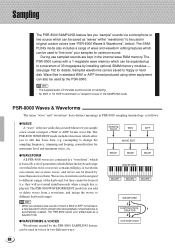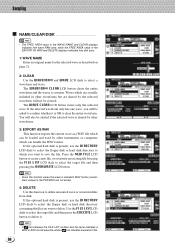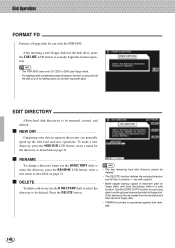Yamaha PSR-8000 Support Question
Find answers below for this question about Yamaha PSR-8000.Need a Yamaha PSR-8000 manual? We have 1 online manual for this item!
Question posted by justrockonron on March 15th, 2014
Floppy Disk Player
when i insert a midi disk into the player on my psr8000, all the lights go off and the console flashe on and off displaying the yamama psr800 logo, i have replaced the floppy disk player with a new one but the problem is stilll there, sometimes iot will play them but not often ? thanks
Current Answers
Related Yamaha PSR-8000 Manual Pages
Similar Questions
Comment Réinitialiser Le Système Du Synthétiseur Arrangeur Yamaha Psr 8000 ?
après changement du rubber contact de mon synthétiseur Yamaha psr 8000, comment relancer l...
après changement du rubber contact de mon synthétiseur Yamaha psr 8000, comment relancer l...
(Posted by yvansoulard 2 years ago)
Yamaha Psr 8000 Power Supply Problem
Where can I find yamaha psr 8000 support. There are 2 electronic components (possibly ceramic resist...
Where can I find yamaha psr 8000 support. There are 2 electronic components (possibly ceramic resist...
(Posted by blancharddane 7 years ago)
Yamaha Psr 8000 Auto Accompaniment
I have a problem with my auto accompaniment on my psr 8000,when playing without the auto accompanime...
I have a problem with my auto accompaniment on my psr 8000,when playing without the auto accompanime...
(Posted by elmdonkitchens 12 years ago)
How Do I Use My Yamaha Keyboard Psr E223 As A Midi Controller?
(Posted by Travisl1992 12 years ago)
In Need Of Music Rest For Psr-8000
I need to purchase a music rest for the psr-8000 or any music rest compatible with this model. Is an...
I need to purchase a music rest for the psr-8000 or any music rest compatible with this model. Is an...
(Posted by schwannygirl 12 years ago)