Yamaha PSR-GX76 Support Question
Find answers below for this question about Yamaha PSR-GX76.Need a Yamaha PSR-GX76 manual? We have 1 online manual for this item!
Question posted by carrollsouth on February 20th, 2017
Psr-gx76 Yamaha
What is the correct power cord for this keyboard?
Current Answers
There are currently no answers that have been posted for this question.
Be the first to post an answer! Remember that you can earn up to 1,100 points for every answer you submit. The better the quality of your answer, the better chance it has to be accepted.
Be the first to post an answer! Remember that you can earn up to 1,100 points for every answer you submit. The better the quality of your answer, the better chance it has to be accepted.
Related Yamaha PSR-GX76 Manual Pages
Owner's Manual - Page 4
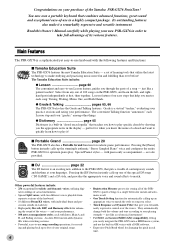
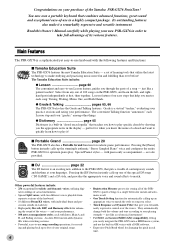
...powerful features include: • 256 exceptionally realistic and dynamic voices, utilizing digi-
An Auto Fill function adds dynamic fills when switching sections. • Powerful... keyboard that help you easily integrate the PSR-GX76 into a MIDI music system,...PSR-GX76 in real time.
4 The Yamaha Education Suite includes:
q Lesson page 60 The convenient and easy-to-use keyboard...
Owner's Manual - Page 8


...OR EQUIV.
• Never interrupt the power supply (e.g. The use of your PSR-GX76, and the other adaptor specifically recommended by Yamaha) to power your instrument from the instrument if it is...level, the PSR-GX76 may result in irreparable damage to both the adaptor and the PSRGX76.
• Unplug the AC Power Adaptor when not using the PSR-GX76, or during any PSR-GX76 record operation...
Owner's Manual - Page 9
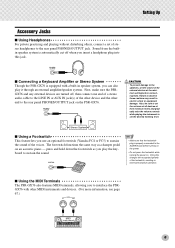
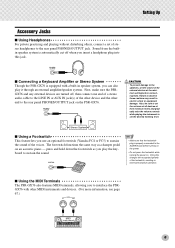
... footswitch while turning the power on. Setting Up
s Connecting a Keyboard Amplifier or Stereo System Though the PSR-GX76 is equipped with other end to the rear panel PHONES/OUTPUT jack on an acoustic piano -
s Using the MIDI Terminals The PSR-GX76 also features MIDI terminals, allowing you use an optional footswitch (Yamaha FC4 or FC5...
Owner's Manual - Page 10
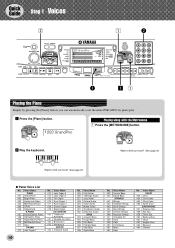
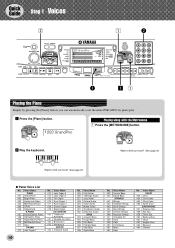
...Step 1 Voices
w
000 GrandPno
z
w
q
zq
Playing the Piano
Simply by pressing the [Piano] button, you can automatically reset the entire PSR-GX76 for piano play. Want to find out more ? Voice Name 013 Jazz Organ 2 014 Jazz Organ 3 015 Full Organ 016 Rock ...Press the [Piano] button.
000 GrandPno
Playing along with the Metronome z Press the [METRONOME] button.
x Play the keyboard.
Owner's Manual - Page 11
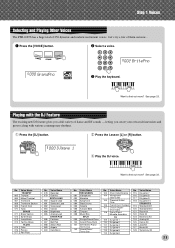
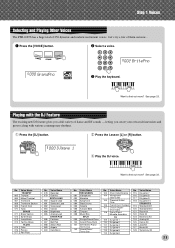
... 4 113 DJ game 5 114 DJ game 6
No. w Select a voice.
000 GrandPno
002 BritePno
e Play the keyboard.
Want to find out more ? Voice Name 115 DJ game 7 116 DJ game 8 117 DJ game 9...
The PSR-GX76 has a huge total of them out now...
No.
Voice Name PERCUSSION
091 Vibraphone 092 Marimba 093 Xylophone 094 Steel Drums 095 Celesta 096 Tubular Bells 097 Timpani 098 Music Box
...
Owner's Manual - Page 13
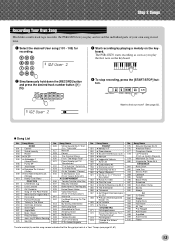
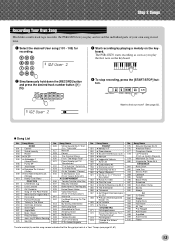
... the [START/STOP] but-
Step 2 Songs
Recording Your Own Song
Much like a multi-track tape recorder, the PSR-GX76 lets you play and record the individual parts of your own song in F 052 5 Greensleeves 053 5 Souvenir De ...
The star mark(5) by playing a melody on the keyboard.
102 User 2
w Simultaneously hold down the [RECORD] button
and press the desired track number button ([1] -
[5]).
Owner's Manual - Page 17
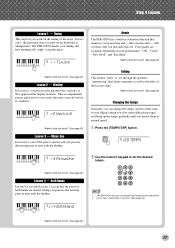
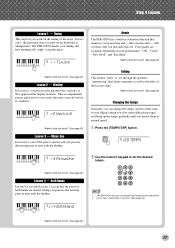
... the keyboard is .
z Press the [TEMPO/TAP] button.
120 TEMPO
r3 MinusOne
x Use the numeric keypad to find out more ? Want to find out more ? Lr4 BothHand
• The PSR-GX76 also has... to find out more ? Four grades are muted, letting you practice playing the notes correctly as the titles of the parts is just like a real teacher -
Waiting
In Lesson 2, ...
Owner's Manual - Page 18
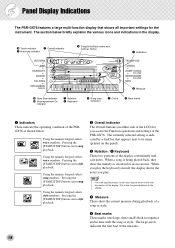
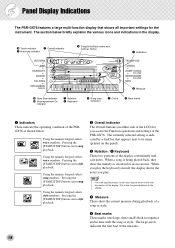
... numbers. e Notation / r Keyboard These two portions of the measure.
18 t Measure These show the melody or chord notes in the notation section of the PSRGX76 as shown below:
Using the ...a dark bar that shows all notes may be shown in succession. Panel Display Indications
The PSR-GX76 features a large multi-function display that appears next to space limitations in the display. Pressing ...
Owner's Manual - Page 19
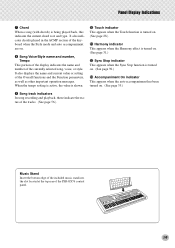
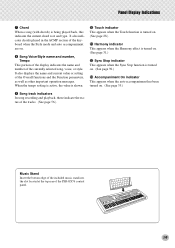
...Song/Voice/Style name and number, Tempo
This portion of the display indicates the name and number of the keyboard when the Style mode and auto accompaniment are on. Panel Display Indications
u Chord When a song (with... the tracks. (See page 56.)
Music Stand Insert the bottom edge of the included music stand into the slot located at the top rear of the PSR-GX76 control panel.
19 It also displays ...
Owner's Manual - Page 23
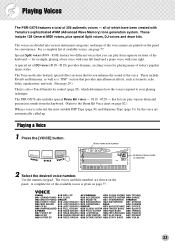
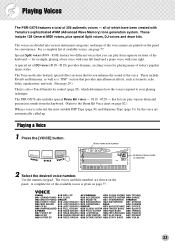
...music...and a piano voice with Yamaha's sophisticated AWM (Advanced ...keyboard - Voice name and number
001 GrandPno
Indicates Voice mode is selected
2 Select the desired voice number.
The voices and their numbers are automatically called up. A complete list of 256 authentic voices - These include 128 General MIDI voices, plus special Split voices, DJ voices and drum kits.
The PSR-GX76...
Owner's Manual - Page 34


...number, or use the [+]/[-] buttons to play . Auto accompaniment effectively splits the keyboard into the rhythms add the excitement of separate "sections" - A complete list... Main A and B, and Ending - Auto Accompaniment
The PSR-GX76 provides dynamic rhythm/accompaniment patterns - A total of the panel. The PSR-GX76 also features the convenient Dictionary function (page 45). Dictionary ...
Owner's Manual - Page 60


...the left-
Waiting In this lesson step, the PSR-GX76 waits for you to play the correct notes before continuing playback of each hand; s ... - in rhythm. There are divided into several different categories or music genres, with the educational features. Press the [SONG] button,... fun and easy-to-use way to learn how to read music and play in rhythm and at the same time. Both Hands...
Owner's Manual - Page 62
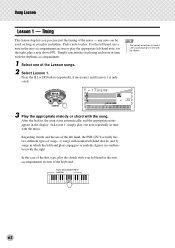
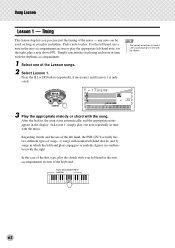
...music. Press the [L] or [R] button (repeatedly, if necessary) until Lesson 1 is in the auto accompaniment section of the Lesson songs. 2 Select Lesson 1. Auto accompaniment section
62 Pick a note to play a note above F#2.
Regarding chords and the use a note in the auto accompaniment section or play in which the left hand, the PSR-GX76...;rst type, play one of the keyboard.
Owner's Manual - Page 69
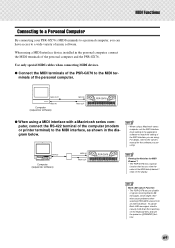
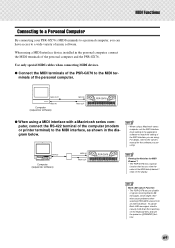
...Personal Computer
By connecting your PSR-GX76's MIDI terminals to a personal computer, you can have access to a wide variety of the personal computer. minals of music software.
Viewing the Notation for... the keyboard (C1) and turn the power on the display.
When using . q Connect the MIDI terminals of the PSR-GX76 to the owner's manual for MIDI Channel 1 • The PSR-GX76 has ...
Owner's Manual - Page 70
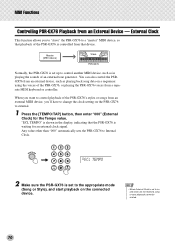
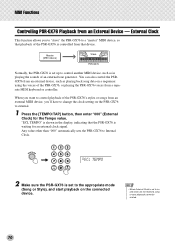
...PSR-GX76's styles or songs from a separate MIDI keyboard or controller. "ECL TEMPO" is shown in playing the sounds of an external tone generator. ECL TEMPO
2 Make sure the PSR-GX76 is set to the appropriate mode (Song or Style), and start playback on the PSR-GX76... You can also control the PSRGX76 from an external device, such as in the display, indicating that the PSR-GX76 is set to on and ...
Owner's Manual - Page 71


... Registration Memory presets. Press "1" on your valuable PSR-GX76 data.
s Saving Bulk Data
1 First, set up the MDF3 for your particular equipment and software.
The actual procedure may differ depending on the numeric keypad or use the [+]/[-] buttons to another device, such as the Yamaha MDF3), and have unlimited storage capacity for recording...
Owner's Manual - Page 72
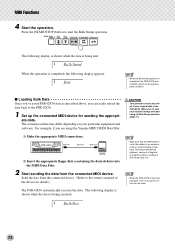
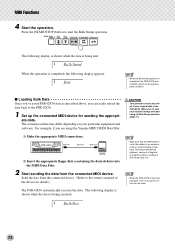
... using the Bulk Dump operation (page 71).
• Make sure that the PSR-GX76 is completed, the PSR-GX76 automatically returns to start the Bulk Dump operation. For example, if you can easily...; When the Bulk Dump operation is not in the PSR-GX76. The actual procedure may differ depending on your original settings and data using the Yamaha MDF3 MIDI Data Filer:
1) Make the appropriate MIDI ...
Owner's Manual - Page 74


..., for example, when recording notes to avoid getting "double" notes, both from the keyboard and from the sequencer. Normally, when playing the PSR-GX76 by itself, this to play back the voices of the PSRGX76, you enable or disable keyboard control over the PSR-GX76's voices. MIDI Functions
4 Press the [START/STOP] button.
sequently recorded performance data...
Owner's Manual - Page 84
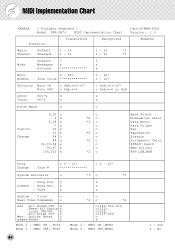
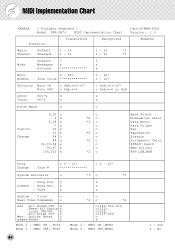
...
*4
o(120,126,127) o(121) o(122) o(123-125) o x
Mode 2 : OMNI ON ,MONO Mode 4 : OMNI OFF,MONO
84
o : Yes x : No MIDI Implementation Chart
YAMAHA
[ Portable Keyboard ] Model PSR-GX76 MIDI Implementation Chart
Date:8-MAR-2001 Version : 1.0
Function...
Transmitted
Recognized
Remarks
Basic
Default
Channel Changed
1 - 16 1 - 16
1 - 16
*1
1 - 16
*1
Mode
Default Messages Altered...
Owner's Manual - Page 90


..., 3526KL, Utrecht, The Netherlands Tel: 030-2828411
BELGIUM Yamaha Music Belgium Keiberg Imperiastraat 8, 1930 Zaventem, Belgium Tel: 02-7258220
FRANCE Yamaha Musique France, Division Claviers BP 70-77312 Marne-la-Vallée Cedex 2, France Tel: 01-64-61-4000
[PK] 18
ITALY Yamaha Musica Italia S.P.A., Home Keyboard Division Viale Italia 88, 20020 Lainate (Milano), Italy...
Similar Questions
How Much Is A Yamaha Psr-gx76 Brand New. & Do They Still Sale That Keyboard?
(Posted by thomasprimm53 1 year ago)
Is Psr-gx76 Compatible With 220 Volts?
I bought my psr-gx76 in the US. When I travel abroad to countries that have 220 volts, can I plug it...
I bought my psr-gx76 in the US. When I travel abroad to countries that have 220 volts, can I plug it...
(Posted by smdoremi1 1 year ago)
Ac Power Cord For Psr 220
i need to buy a power cord for my psr 220 yamaha keyboard and i dont know what to buy
i need to buy a power cord for my psr 220 yamaha keyboard and i dont know what to buy
(Posted by lromann 11 years ago)

