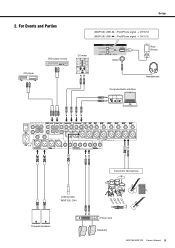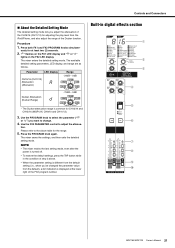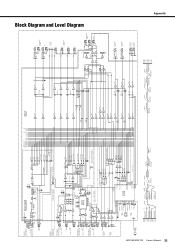Yamaha MGP16X Support Question
Find answers below for this question about Yamaha MGP16X.Need a Yamaha MGP16X manual? We have 1 online manual for this item!
Question posted by halkinley on May 13th, 2012
Monitor/headphone Level
From the literature I've seen, it appears that changing the monitor level also changes the headphone level. Does that change the level fed to the monitor speakers on stage? Also, is the level fed from each channel to the monitor adjustable?
Current Answers
Related Yamaha MGP16X Manual Pages
Similar Questions
Direct In Has No Aux Out To Monitors
Using a bass amp head (no cab) di to board I get front of house and auxiliaries 1-6. When I connect ...
Using a bass amp head (no cab) di to board I get front of house and auxiliaries 1-6. When I connect ...
(Posted by huffcc71 7 months ago)
Individual Monitor Output Levels For Each Channel
How do I adjust each channels output level to monitor independent of main speaker volume
How do I adjust each channels output level to monitor independent of main speaker volume
(Posted by revmgoldsmith 2 years ago)
Powered Monitor Off Of The Emx 860st
Is it possible to use a guitar/keyboard amp as a monitor, running off of the Yamaha EMX 860ST? If so...
Is it possible to use a guitar/keyboard amp as a monitor, running off of the Yamaha EMX 860ST? If so...
(Posted by fandruchuk 4 years ago)
Regarding Training Videos For Mpg24/32 Audio Mixers
Where can I obtain training videos for Yamaha 24/32 audio mixers?
Where can I obtain training videos for Yamaha 24/32 audio mixers?
(Posted by jimmycjr87 7 years ago)
How To Plug Two Monitors On Stage To The Mixer 01v96 And Setup Effects.
Hello Folks! I'm pretty new to the digital console world and I've been recently asked to help a band...
Hello Folks! I'm pretty new to the digital console world and I've been recently asked to help a band...
(Posted by Valentinwawa 8 years ago)