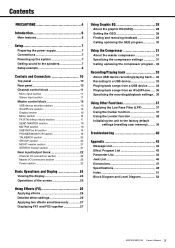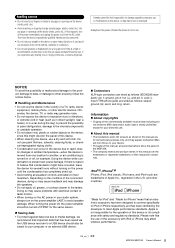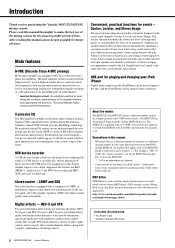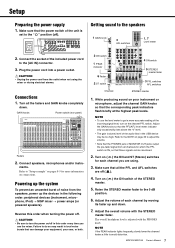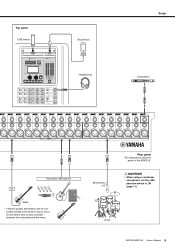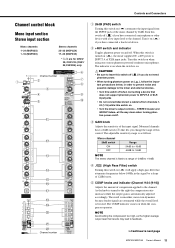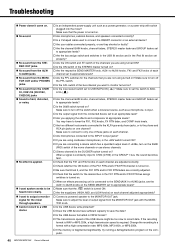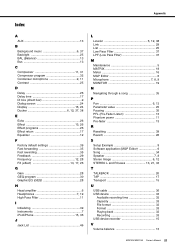Yamaha MGP32X Support Question
Find answers below for this question about Yamaha MGP32X.Need a Yamaha MGP32X manual? We have 1 online manual for this item!
Question posted by huffcc71 on September 18th, 2023
Direct In Has No Aux Out To Monitors
Current Answers
Answer #1: Posted by Niluzala on September 19th, 2023 10:23 AM
This is likely why you are not getting a signal at the auxiliary outputs when you use the DI-400. The auxiliary outputs on your mixer are typically designed to be used with line-level signals. The signal from a passive DI box is typically instrument-level, which is lower than line-level.
To fix this, you can try using an active DI box. An active DI box will boost the signal level to line-level, making it compatible with the auxiliary outputs on your mixer.
Another option is to use a direct box with a built-in split output. This type of DI box has two outputs: one that goes to the front of house (FOH) mixer and one that goes to the auxiliary outputs. This way, you can get a signal at both the FOH mixer and the auxiliary outputs without having to use an additional DI box.
Here are some additional tips for using a DI box:
* Make sure that the DI box is properly connected. The input of the DI box should be connected to the output of your bass amp head. The output of the DI box should be connected to the FOH mixer or the auxiliary outputs on the mixer.
* Set the gain on the DI box to a level that produces a good signal at the FOH mixer or the auxiliary outputs. You may need to experiment with different gain settings to find the best level.
* Use a high-quality XLR cable to connect the DI box to the FOH mixer or the auxiliary outputs.
I hope this information is helpful.
N.V.Z
Related Yamaha MGP32X Manual Pages
Similar Questions
I just got a second mixer cause I like the digital features of the board and read in the manual that...
Good day!I'm planning to get me a Yamaha mpg32x mixer.Is it possible to run "sounds" from an Ipad, e...
Where can I obtain training videos for Yamaha 24/32 audio mixers?
Hello Folks! I'm pretty new to the digital console world and I've been recently asked to help a band...