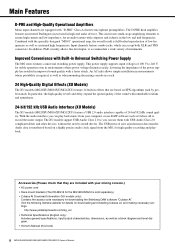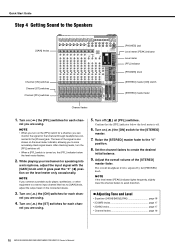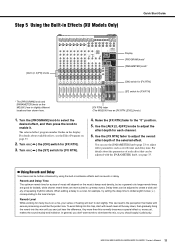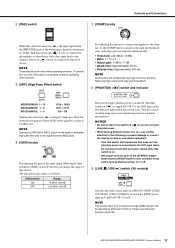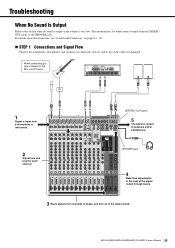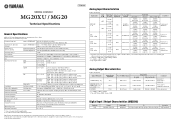Yamaha MG20XU Support Question
Find answers below for this question about Yamaha MG20XU.Need a Yamaha MG20XU manual? We have 2 online manuals for this item!
Question posted by clintonfox on March 27th, 2022
When I Push The Pfl On In Channel 1, It Picks Up Channel 8?
Current Answers
Answer #1: Posted by akanetuk1 on March 28th, 2022 6:51 AM
1. Set the [LINE/USB] switch on the stereo channel to [USB].
2. Press the [ST] switch for the stereo channel that you set to USB and channels connected to mics.
3. Turn on all channels to be used, and adjust the levels as necessary.
4. Turn on the [PFL] switch for the stereo channel that you set to USB.
Only this channel can be monitored. Audio from mics connected to other channels will not be audible.
5. Click the monitoring button in the DAW software.
You can hear the input audio signal via the DAW software.
Related Yamaha MG20XU Manual Pages
Similar Questions
How do I adjust each channels output level to monitor independent of main speaker volume
Where can I obtain training videos for Yamaha 24/32 audio mixers?
Why does the pfl led flash when it appears there are no signal sources in the mix. This is new unit.
I have used the mixer once on a live gig and I used the 4 channel stereo 8 channel mono and only rec...