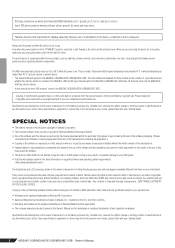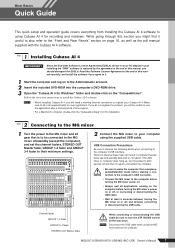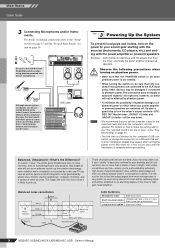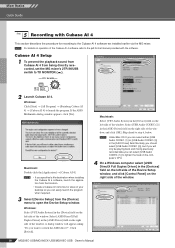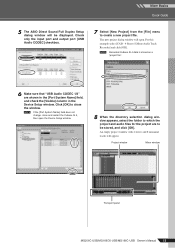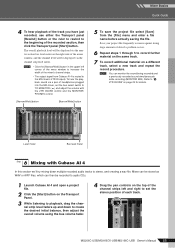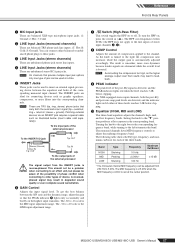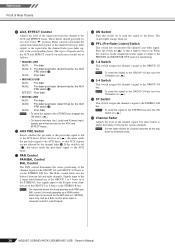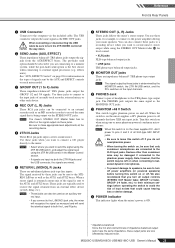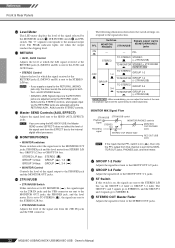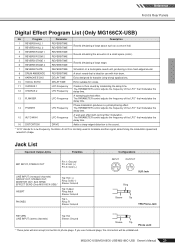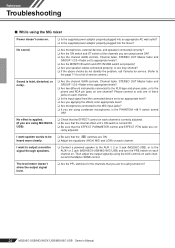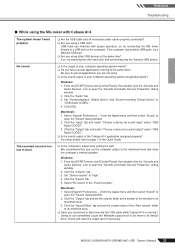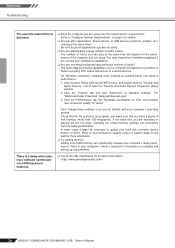Yamaha MG206C-USB Support Question
Find answers below for this question about Yamaha MG206C-USB.Need a Yamaha MG206C-USB manual? We have 1 online manual for this item!
Question posted by shanelnichamin on May 14th, 2012
Does The Mg206cusb Mixer Ai4 Steinberger Record On All Channels (midi) Of The Mi
I have used the mixer once on a live gig and I used the 4 channel stereo 8 channel mono and only recorded the 4 channel stereo??? Does the 12 channel midi record live gigs?
Current Answers
Related Yamaha MG206C-USB Manual Pages
Similar Questions
When I Push The Pfl On In Channel 1, It Picks Up Channel 8?
(Posted by clintonfox 2 years ago)
Individual Monitor Output Levels For Each Channel
How do I adjust each channels output level to monitor independent of main speaker volume
How do I adjust each channels output level to monitor independent of main speaker volume
(Posted by revmgoldsmith 2 years ago)
Cascading 2 01v Mixers Using Midi Cable Can Someone Please Help Me Make This Wor
I just got a second mixer cause I like the digital features of the board and read in the manual that...
I just got a second mixer cause I like the digital features of the board and read in the manual that...
(Posted by artmjackson 6 years ago)
Recording Issue - Yamaha Mg206c
I have 2 effects processors on send / return loops coming in on Aux 3 & 4. The output to the spe...
I have 2 effects processors on send / return loops coming in on Aux 3 & 4. The output to the spe...
(Posted by tonyszymanskisnr 9 years ago)
Where Can I Get A New Channel For My 8 Channel Em1800 Yamaha Mixer?
(Posted by johnreddrums16 11 years ago)