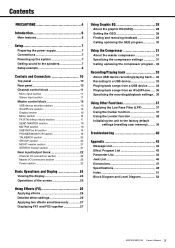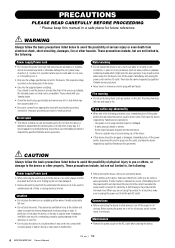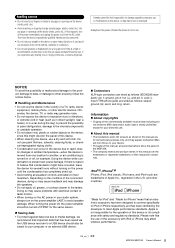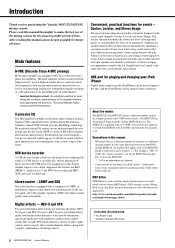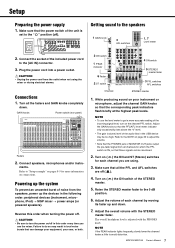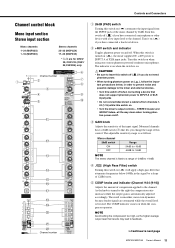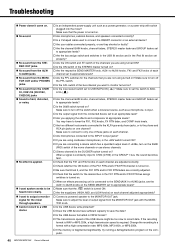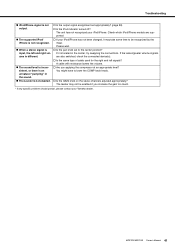Yamaha MGP32X Support Question
Find answers below for this question about Yamaha MGP32X.Need a Yamaha MGP32X manual? We have 1 online manual for this item!
Question posted by hss on January 25th, 2017
Yamaha Mpg32x Ipad-sounds (not Songs) Routed Through The Mixer?
Good day!I'm planning to get me a Yamaha mpg32x mixer.Is it possible to run "sounds" from an Ipad, e.g piano, through the mixer on the dedicated Ipad-tracks? I Mean in a digital way.. And if so, how to fix this possibility.I can't find a word about this in the manual and also in the vids there' s no mention of it. Btw most vids are in the Thai language and I'm unable to understand this language.Thanx in advance for your answer!Regards,Henny (in Holland
Current Answers
Answer #1: Posted by Troubleshooter101 on January 25th, 2017 10:05 AM
Please respond to my effort to provide you with the best possible solution by using the "Acceptable Solution" and/or the "Helpful" buttons when the answer has proven to be helpful. Please feel free to submit further info for your question, if a solution was not provided. I appreciate the opportunity to serve you!
Troublshooter101
Related Yamaha MGP32X Manual Pages
Similar Questions
Direct In Has No Aux Out To Monitors
Using a bass amp head (no cab) di to board I get front of house and auxiliaries 1-6. When I connect ...
Using a bass amp head (no cab) di to board I get front of house and auxiliaries 1-6. When I connect ...
(Posted by huffcc71 7 months ago)
Cascading 2 01v Mixers Using Midi Cable Can Someone Please Help Me Make This Wor
I just got a second mixer cause I like the digital features of the board and read in the manual that...
I just got a second mixer cause I like the digital features of the board and read in the manual that...
(Posted by artmjackson 6 years ago)
Yamaha Ls9 Stagemix Manual
How do I hook-up a wireless personal monitor on a LS-9-32?
How do I hook-up a wireless personal monitor on a LS-9-32?
(Posted by Davidbaker95368 9 years ago)
Emx312sc Powered Mixer Manual
can i use the main outs in the front of the mixer to run powered subs
can i use the main outs in the front of the mixer to run powered subs
(Posted by Anonymous-127108 10 years ago)
Repair Manual For Dm2000 Digital Mixer ?
Is a repair manual for DM2000 digital mixer available ?
Is a repair manual for DM2000 digital mixer available ?
(Posted by dean5533 11 years ago)