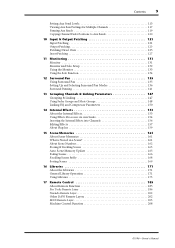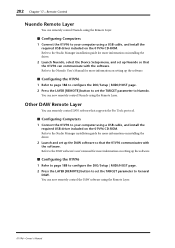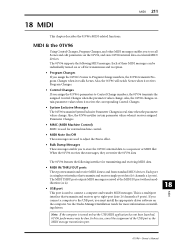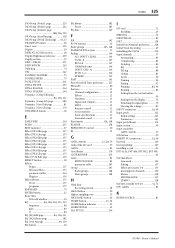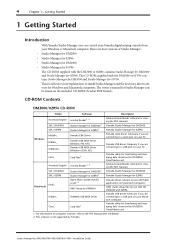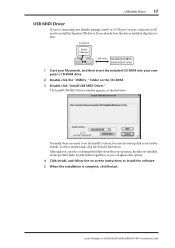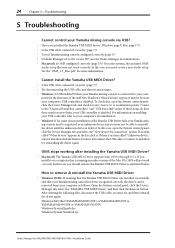Yamaha 01V96 Support and Manuals
Get Help and Manuals for this Yamaha item

View All Support Options Below
Free Yamaha 01V96 manuals!
Problems with Yamaha 01V96?
Ask a Question
Free Yamaha 01V96 manuals!
Problems with Yamaha 01V96?
Ask a Question
Most Recent Yamaha 01V96 Questions
Mute 01v96 Monitor Output
Can you mute the monitor output on a 01v96 without effecting the main speaker output?
Can you mute the monitor output on a 01v96 without effecting the main speaker output?
(Posted by paulina27478 8 years ago)
How To Plug Two Monitors On Stage To The Mixer 01v96 And Setup Effects.
Hello Folks! I'm pretty new to the digital console world and I've been recently asked to help a band...
Hello Folks! I'm pretty new to the digital console world and I've been recently asked to help a band...
(Posted by Valentinwawa 8 years ago)
Yamaha 01v96 How To Change Internal Battery
(Posted by jobaljohn 9 years ago)
Store /recall 01v96vcm User Defined Keys In Studio Manager In Cubase
With Studio Manager Editor for 01V96VCM active in Cubase 7, how to store and recall the User Defined...
With Studio Manager Editor for 01V96VCM active in Cubase 7, how to store and recall the User Defined...
(Posted by brodarich 10 years ago)
Yamaha Mixer Oiv96 Initial Set Up
After removing the CMOS battery while servicing the mixer, it cant start, it indicates its calibrati...
After removing the CMOS battery while servicing the mixer, it cant start, it indicates its calibrati...
(Posted by kasaija2003 11 years ago)
Yamaha 01V96 Videos
Popular Yamaha 01V96 Manual Pages
Yamaha 01V96 Reviews
We have not received any reviews for Yamaha yet.