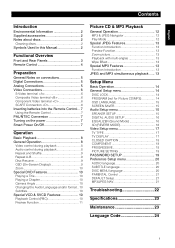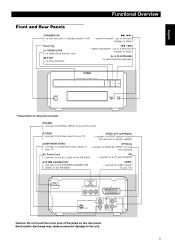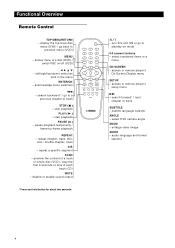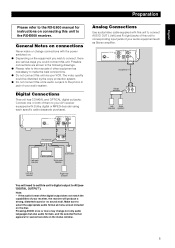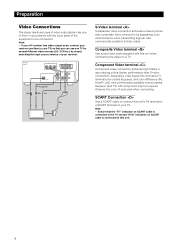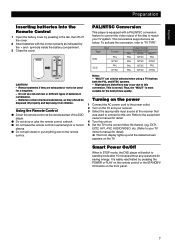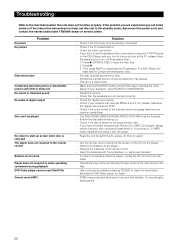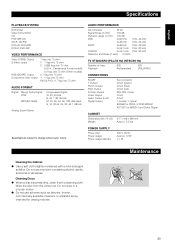Yamaha DVD-E600 Support Question
Find answers below for this question about Yamaha DVD-E600.Need a Yamaha DVD-E600 manual? We have 1 online manual for this item!
Question posted by sheinicke on May 28th, 2012
Compatibility Of Dvd´s From Video Store
What is the reason that some dvd´s lent from video shop cannot be played by my Natural Sound DVD Player DVD-E600MK2? It is an older device and and older dvd´s are played without problems. Is this an compatibility problem or has the laser head to be cleaned?
Current Answers
Related Yamaha DVD-E600 Manual Pages
Similar Questions
I Put A Dvd-record Into My Rdx E700, First 'loading' And Then 'not Played'?
How can I overcome this problem?
How can I overcome this problem?
(Posted by markkujmartikainen 3 years ago)
Ipod Mini Compatibility ?
I bought MCR-332 and concted my ipod mini first generation. Display says IPOD CONNECTING and than af...
I bought MCR-332 and concted my ipod mini first generation. Display says IPOD CONNECTING and than af...
(Posted by bassamdeva 11 years ago)
Cable Connections For Yamaha Mcr-e500 Stereo System
is there a diagram or a picture of how all the cables are to be hooked up ?
is there a diagram or a picture of how all the cables are to be hooked up ?
(Posted by tonyprofumo 12 years ago)