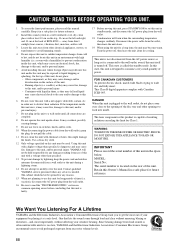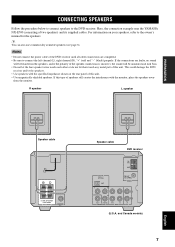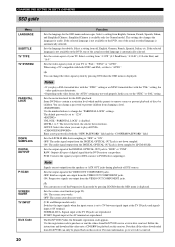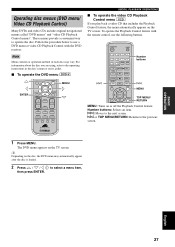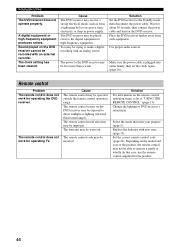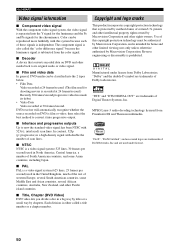Yamaha RDX-E700 Support Question
Find answers below for this question about Yamaha RDX-E700.Need a Yamaha RDX-E700 manual? We have 1 online manual for this item!
Question posted by markkujmartikainen on December 29th, 2020
I Put A Dvd-record Into My Rdx E700, First 'loading' And Then 'not Played'?
Current Answers
Answer #1: Posted by Odin on December 30th, 2020 7:54 PM
If the issue persists or if you require further advice--or if the instructions don't seem to apply--you'll have to consult the company; use the contact information at https://www.contacthelp.com/yamaha/customer-service.
Hope this is useful. Please don't forget to click the Accept This Answer button if you do accept it. My aim is to provide reliable helpful answers, not just a lot of them. See https://www.helpowl.com/profile/Odin.
Related Yamaha RDX-E700 Manual Pages
Similar Questions
How do I hook-up my surround sound to my Sony TV
it dose no play the CDS nor the DVDs both audio and vedio
is there a diagram or a picture of how all the cables are to be hooked up ?