Yamaha RDX-E700 Support Question
Find answers below for this question about Yamaha RDX-E700.Need a Yamaha RDX-E700 manual? We have 1 online manual for this item!
Question posted by arpnk on July 19th, 2012
I Am In Mumbai Need To Take This Unit To Service Centre
it dose no play the CDS nor the DVDs both audio and vedio
Current Answers
There are currently no answers that have been posted for this question.
Be the first to post an answer! Remember that you can earn up to 1,100 points for every answer you submit. The better the quality of your answer, the better chance it has to be accepted.
Be the first to post an answer! Remember that you can earn up to 1,100 points for every answer you submit. The better the quality of your answer, the better chance it has to be accepted.
Related Yamaha RDX-E700 Manual Pages
Owner's Manual - Page 2


...have fallen into this product from the wall outlet and disconnect the antenna or cable system. Never push objects of the polarized plug.
13 Power-Cord Protection - For ... as opening or removing covers may cause hazards.
7 Water and Moisture - REFER SERVICING TO
QUALIFIED SERVICE PERSONNEL.
• Explanation of uninsulated "dangerous voltage" within an equilateral triangle is ...
Owner's Manual - Page 3


... unit, size of grounding conductors, location of cable entry as practical. ii Upon completion of America or its normal operation,
e) If the product has been dropped or damaged in any service or repairs to this product or the device that your use of this indicates a need for service.
20 Replacement Parts - Note to CATV system...
Owner's Manual - Page 4
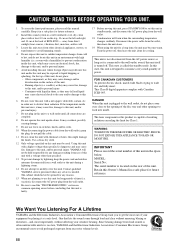
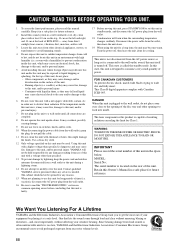
...qualified YAMAHA service personnel when any service is called ...RDX-E700 - vacation), disconnect the AC power plug from loud sounds is often undetectable until all connections are complete.
8 Do not operate this unit in an environment with chemical solvents; IMPORTANT Please record the serial number of emitting radiation exceeding the limit for future reference.
2 Install this sound system...
Owner's Manual - Page 7


...MODE Supports MULTI JOG and enables various operations. Press this unit on the DVD receiver and sets the input source to DVD/CD.
3 Disc tray Holds a disc to be adjusted. ...8 90 A B C D
E
1 STANDBY/ON Turns this button again to set to DVD/CD. A SOUND Switches the sound settings to be played.
4 Display Displays playback information or settings (page 4).
5s Stops disc playback.
6 INPUT...
Owner's Manual - Page 8


... function is activated.
6 SLEEP Lights up when the sleep timer function is activated.
7 Lights up when the timer play function is activated.
8 Lights up when receiving a strong radio signal when the input source is set to AM or...MEMORY Lights up when receiving a strong FM radio signal in the FM stereo mode. B Display Displays various information such as a title, chapter or track number, or elapsed...
Owner's Manual - Page 9


EQ
TV
DVD/CD
DIRECT
AUX
TUNER
SUBTITLE ANGLE ZOOM AUDIO
TUNER mode
DVD/CD TUNER
CONTROLS AND FUNCTIONS
Note
Remote control descriptions and illustrations in each mode, you need to select a mode to resume the volume. 4 NIGHT Switches the night listening mode on or off (page 40). 5 EQ Switches the EQ MODE (page 39). 6 ...
Owner's Manual - Page 11
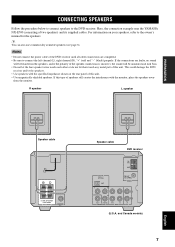
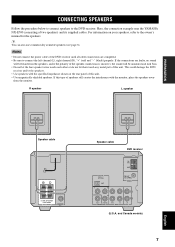
... the speakers away
from the speakers, and if the polarity of this unit.
Here, the connection example uses the YAMAHA NX-E700 (consisting of speakers still creates the interference with the specified impedance shown on your speakers, refer to the DVD receiver.
If the connections are completed. • Be sure to connect the...
Owner's Manual - Page 14


....
2 Press and hold the tab. For details, consult the nearest authorized YAMAHA dealer or service center. While listening to the radio, rotate the antenna head to
the FM ANT jack on the DVD receiver, you do not need to connect AM and FM antennas to the antenna.
Indoor FM antenna (supplied)
AM ANT...
Owner's Manual - Page 15


... this unit's DIGITAL OPTICAL OUT jack. For information on your recorder.
To record AM/FM broadcasts, use a commercially available audio cable to connect the AUX OUT jack on the DVD receiver to... a CD recorder or MD recorder to the DVD receiver using optical cables, you can enjoy audio sources played on the recorder with the DVD receiver. This section provides an example of the DVD receiver ...
Owner's Manual - Page 16


y
This unit can output a DTS signal digitally.
To an AC wall outlet
R
L
6Ω MIN. /SPEAKER CLASS 2 WIRING SPEAKERS
SUB ... on a component that meets EIA standards. To reproduce a DTS encoded source, connect the DIGITAL OPTICAL OUT jack on the DVD receiver to the digital input jack on EIA standards. Connecting the Power Cables
After you made all connections, connect the power cables...
Owner's Manual - Page 24
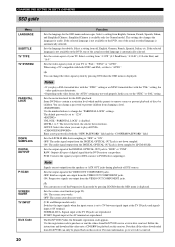
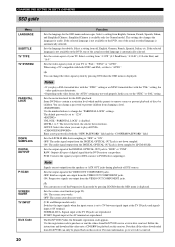
...service at AV terminal. ON: The audio signal output from changing a level. Follow the instructions and download the video onto a CD-R/RW for audio. If the selected language is automatically selected. Select a setting from DivX®VOD can only be played back on the DVD...DVD receiver can change the video signal system by pressing GUI when the OSD menu is available only for the DVD ...
Owner's Manual - Page 25


... (Windows Media Audio)" is removed), still image data can be compressed to approximately 1/10 to the DivX® format. With only a slight drop in the disc as albums, and files as tracks (as a music CD or a DVD. DVD video DVD-V
Video CD VCD
Music CD CD
About MP3, WMA, DivX® and JPEG discs You can play back DivX...
Owner's Manual - Page 35


...then press ZOOM. EQ
TV
DVD/CD
■ To turn off...MUTE
VOLUME
+
-
Notes
• If you play video with the OSD menu (page 19). ...To enjoy DVDs with Progressive Scan, you need to connect the DVD receiver to...SERVICE CENTER.
• This unit is compatible with Progressive Scan. ENJOYING HIGH-QUALITY VIDEO (NTSC/PROGRESSIVE SCAN)
ENJOYING HIGH-QUALITY VIDEO (NTSC/PROGRESSIVE SCAN) DVD...
Owner's Manual - Page 37


... to
select AM or FM.
Each time you may need to tune radio stations. Tuning radio stations automatically (Auto...weak in different areas, you press the button, the mode changes between stereo and mono. Tuning radio stations manually (Manual Tuning)
If the radio...3 Preset number Displays the preset number (page 35). While the DVD receiver is set to the standby mode, press and hold both...
Owner's Manual - Page 45


... the setting is working properly. Note
Depending on the remote control.
EQ
TV
DVD/CD
DIRECT
AUX
TUNER
SUBTITLE ANGLE ZOOM AUDIO
TV AUX
1 Press TV or AUX to set the input source of this...TOP MENU /RETURN
TV VOL
+
MUTE
VOLUME
+
- CONTROLLING EXTERNAL COMPONENTS
In addition to controlling this unit, you can set a remote control code for TV on the TV button on the remote control, and...
Owner's Manual - Page 47


...Turn on the DVD receiver (DVD, CD, AM/FM ...playing a DTS source. The TV shows no sound.
The DVD...service center. The cables may be connected improperly. Make sure all cables are distorted.
The volume may receive a strong electrical shock such as from a lightening bolt or excessive static electricity. TROUBLESHOOTING
If there is any problem with your DVD receiver system...
Owner's Manual - Page 50


...audio is connected properly (page 10).
Solution Make sure the FM antenna is distorted). Try Manual Tuning to increase the signal quality (page 33) or use a multi-channel outdoor antenna.
If too much noise is weak in the evening, the DVD...during stereo broadcast. Make sure the power cable is weak in your area.
Change the antenna's height, direction, or placement. Place the DVD ...
Owner's Manual - Page 52


... unit can play some types of DVD-R (Video format only), DVD-RW (Video format only), DVD+R or DVD+RW discs.)
• The DVD receiver cannot play the disc types associated with the logos shown on page 47. (Do not attempt to load any other attachments to the edge. CD-ROM, DVD-ROM, DVD-RAM, CDV. (This product can play a CD-R, CD-RW, DVD-R, DVD-RW, DVD+R or DVD...
Owner's Manual - Page 53


With 3 front channels (left, center, and right), and 2 surround stereo channels, Dolby Digital provides 5 full-range audio channels. A CD is recorded with 16-bit sound at 44.1 kHz, while DVD recording is anywhere from 16 bits at 48 kHz to digital format without compression.
Audio information
■ Dynamic range The difference between the smallest sound that...
Owner's Manual - Page 54
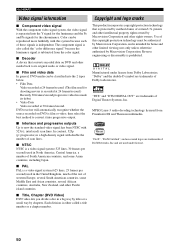
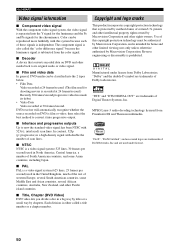
... number.
Copyright and logo marks
This product incorporates copyright protection technology that converts encoded data on DVD is a video signal system (625 lines, 25 frames per second) used for the chrominance. Manufactured under license.
50 MPEG Layer-3 audio decoding technology licensed from Dolby Laboratories. GLOSSARY
Video signal information
■ Component video signal With...
Similar Questions
I Put A Dvd-record Into My Rdx E700, First 'loading' And Then 'not Played'?
How can I overcome this problem?
How can I overcome this problem?
(Posted by markkujmartikainen 3 years ago)
We Need Yamaha Mini Component System Kma-gx5 Service Manual Pdf
We need yamaha mini component system kma-gx5 service manual pdf
We need yamaha mini component system kma-gx5 service manual pdf
(Posted by Anonymous-156019 8 years ago)
Cable Connections For Yamaha Mcr-e500 Stereo System
is there a diagram or a picture of how all the cables are to be hooked up ?
is there a diagram or a picture of how all the cables are to be hooked up ?
(Posted by tonyprofumo 12 years ago)
Washed Out Colour
I have a Yamaha DVR-S200 home cinema system. When I play a DVD, the colour is not reproduced on my t...
I have a Yamaha DVR-S200 home cinema system. When I play a DVD, the colour is not reproduced on my t...
(Posted by coops13 12 years ago)

