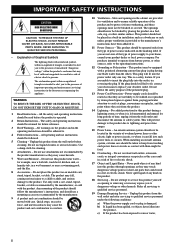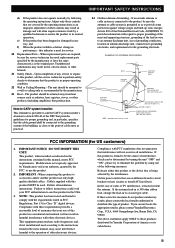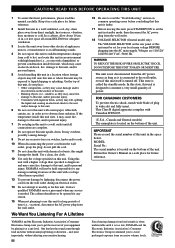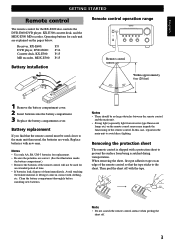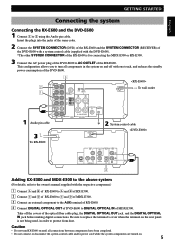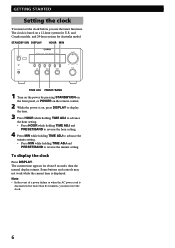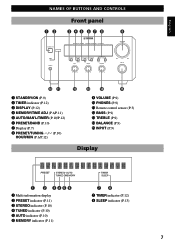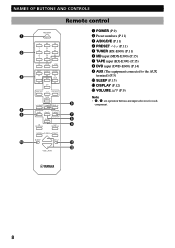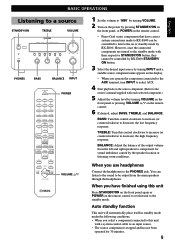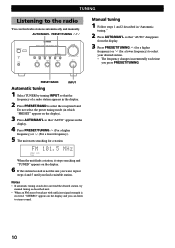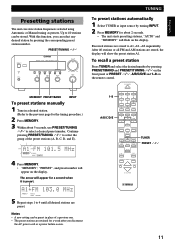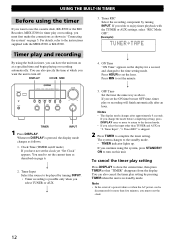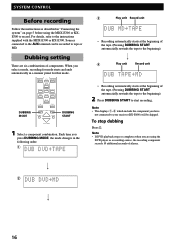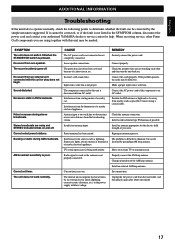Yamaha RX-E600 Support and Manuals
Get Help and Manuals for this Yamaha item

View All Support Options Below
Free Yamaha RX-E600 manuals!
Problems with Yamaha RX-E600?
Ask a Question
Free Yamaha RX-E600 manuals!
Problems with Yamaha RX-E600?
Ask a Question
Most Recent Yamaha RX-E600 Questions
Popular Yamaha RX-E600 Manual Pages
Yamaha RX-E600 Reviews
 Yamaha has a rating of 5.00 based upon 1 review.
Get much more information including the actual reviews and ratings that combined to make up the overall score listed above. Our reviewers
have graded the Yamaha RX-E600 based upon the following criteria:
Yamaha has a rating of 5.00 based upon 1 review.
Get much more information including the actual reviews and ratings that combined to make up the overall score listed above. Our reviewers
have graded the Yamaha RX-E600 based upon the following criteria:
- Durability [1 rating]
- Cost Effective [1 rating]
- Quality [1 rating]
- Operate as Advertised [1 rating]
- Customer Service [1 rating]