Yamaha MCR-E600 - PianoCraft Micro System Support and Manuals
Get Help and Manuals for this Yamaha item
This item is in your list!

View All Support Options Below
Free Yamaha MCR-E600 manuals!
Problems with Yamaha MCR-E600?
Ask a Question
Free Yamaha MCR-E600 manuals!
Problems with Yamaha MCR-E600?
Ask a Question
Popular Yamaha MCR-E600 Manual Pages
MCR-E600 Owners manual Receiver only - Page 2
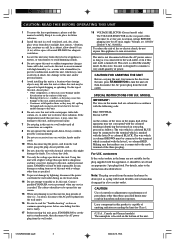
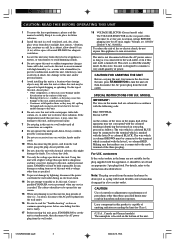
...-E600 ... set...Troubleshooting" section on common operating errors... YAMAHA service personnel...
2 Install this...manual carefully. MODEL
IMPORTANT: The wires in an environment with high humidity (i.e., a room with this appliance, it in hazardous radiation exposure.
YAMAHA...instructions described above.
CAUTION Use of controls or adjustments or performance of this unit with the following code...
MCR-E600 Owners manual Receiver only - Page 3
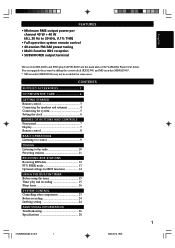
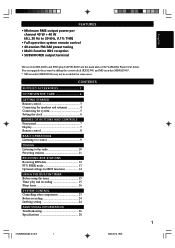
...FM/AM preset tuning • Multi-function RDS reception • SUBWOOFER output terminal
The receiver (RX-E600) and DVD player (DVD-E600) are the main units of the YAMAHA Piano Craft Series.
English
FEATURES
• Minimum RMS output power... Before recording 24 Dubbing setting 24
ADDITIONAL INFORMATION Troubleshooting 26 Specifications 28
1
0103CRXE400(M).01-02.E
1
2004.06.15, 19:05
MCR-E600 Owners manual Receiver only - Page 11
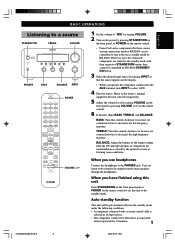
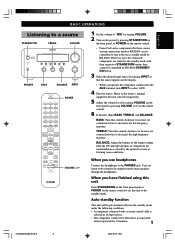
...E600 can listen to the sound to be controlled to turn INPUT to select AUX.
4 Play the source. (Refer to the owner's manual
supplied with a system control cable is in stop mode
and not operated for sound imbalance caused by the speaker...ON
TIMER PHONES
NATURAL SOUND STEREO RECEIVER RX-E600
VOLUME
DISPLAY
MEMORY AUTO/MAN...
DISPLAY
VOLUME
VOLUME %/fi
1 Set the volume to "MIN" by ...
MCR-E600 Owners manual Receiver only - Page 13
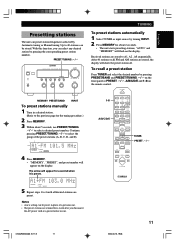
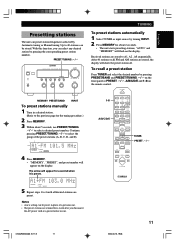
...STEREO RECEIVER RX-E600
VOLUME
DISPLAY
MEMORY AUTO/MAN'L PRESET/BAND
TIMER ADJ BASS
TIMER TREBLE
PRESET/TUNING
HOUR
MIN
BALANCE
-
+
-
+
L
R
MIN
MAX
INPUT
MEMORY PRESET/BAND
INPUT
To preset stations manually...
TUNER PRESET /
VOLUME
PRESET
STEREO TUNED MEMORY
5 Repeat steps 1 to select a desired preset number. Notes • A new setting can select any desired station ...
MCR-E600 Owners manual Receiver only - Page 22
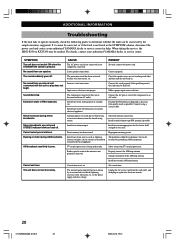
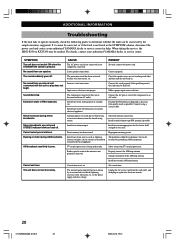
... antenna is not connected or not completely connected.
Set current time. Excessive static in the SYMPTOM column, disconnect the power cord and contact your authorized YAMAHA dealer or service center for the electric field strength of your authorized YAMAHA dealer or service center. Buzzing or static during stereo broadcasts.
Securely connect the power cord. The protection...
MCR-E600 Owners manual DVD / VIDEO CD / CD PLAYER - Page 4


...set the unit in this unit to a wall outlet until all around this unit for future reference.
2 Install...service person should take proper precautions when the analog stereo outputs of this unit, and/or personal injury. - Keep it may be opened for long periods of this manual...performance, please read the "TROUBLESHOOTING" section on common operating errors before concluding that this unit...
MCR-E600 Owners manual DVD / VIDEO CD / CD PLAYER - Page 5
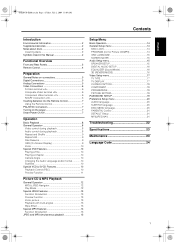
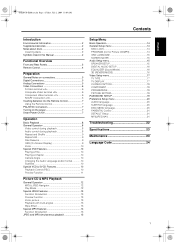
...-E600_en.fm Page 1 Friday, July 2, 2004 11:09 AM
English
Contents
Introduction
Environmental Information 2 Supplied accessories 2 Notes about discs 2
Cleaning discs 2 Symbols Used in this Manual 2
Functional Overview
Front and Rear Panels 3 Remote Control 4
Preparation
General Notes on connections 5 Digital Connections 5 Analog Connections 5 Video Connections 6
S-Video terminal
MCR-E600 Owners manual DVD / VIDEO CD / CD PLAYER - Page 6


... of this set is 2. The region code for this unit.
Supplied accessories
- Owner's Manual
Cleaning discs
... to playback of
Super VCDs
● Some DVD video discs require specific functions or allow only limited functions during playback may result in a ... Video CD, Super video CD, Audio CD, CD-R, CD-RW (MP3 Supported), DVD+RW, DVD+R, DVD-R and DVD-RW. - Description refers to playback...
MCR-E600 Owners manual DVD / VIDEO CD / CD PLAYER - Page 11
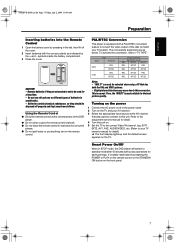
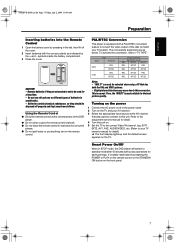
...should be selected when using a TV that was used for the best picture quality. The conversions supported are exhausted or not to be used to connect to this unit. To activate the conversion, ... player is normal.
Refer to the equipment owner's manual for detail) ➜ The front display lights up and the default screen appears on . 5 Set the TV to "TV TYPE":
Type DVD VCD
Disc...
MCR-E600 Owners manual DVD / VIDEO CD / CD PLAYER - Page 18


...password.
They are: "DISC LOCK", "PROGRAM", "OSD LANGUAGE" and "SCREEN SAVER". Follow the steps below:
1 Press SETUP to enter the setup menu. 2 Press 1 2 to cancel the resume-function. For the next playback, the DVD player will prompt you quit the setup menu, the settings.... 1 Press 34 to highlight "DISC LOCK". 2 Enter its specific code into the memory for Picture CD/MP3)
1 press 34 to choose...
MCR-E600 Owners manual DVD / VIDEO CD / CD PLAYER - Page 22


...PROBLEMS, IT IS RECOMMENDED THAT THE USER SWITCH THE CONNECTION TO THE "STANDARD DEFINITION" OUTPUT. IF THERE ARE QUESTIONS REGARDING OUR VIDEO MONITOR COMPATIBILITY WITH THIS MODEL 525P AND 625P DVD PLAYER, PLEASE CONTACT OUR CUSTOMER SERVICE CENTER. PICTURE SETTING...the Video Setup menu. 2 Enter its submenu by pressing 2. 3 Move the cursor by pressing / (OPEN/CLOSE)on specific discs, invisible...
MCR-E600 Owners manual DVD / VIDEO CD / CD PLAYER - Page 23


... to reconfirm. 10 Press ENTER/OK to return to the PICTURE SETTING
menu. Enter your password, you can enter the default password 842100, then you to enter the old password.
7 Enter the current 6 digit code. 8 If successful, the player will prompt for the parental control and disc lock. Setup Menu
PASSWORD SETUP
This item is displayed on .
19
MCR-E600 Owners manual DVD / VIDEO CD / CD PLAYER - Page 24


... manual. 4 Press ENTER/OK. Please do as "AUDIO", "SUBTITLE", "DISC MENU", "PARENTAL", "DEFAULT" and "MP3/JPEG NAV".
1 Press STOP twice. 2 Press SETUP to enter the setup menu...code (Four digits). 3 Input a language code by pressing numeric buttons. ➜ Please look up the preferred language code in the chapter LANGUAGE CODE, which can select other languages, please refer to the instructions...
MCR-E600 Owners manual DVD / VIDEO CD / CD PLAYER - Page 25


... WITHOUT MENU: playback all setups will be entered again. Ratings 1 to the Preference Page.
DEFAULT Setup
If problems occur while setting up the DVD player, the "DEFAULT" function can follow the steps below to setup the parental control: 1 Press... playback will stop and the six digits code will need to be reset to select alternate settings when you set will play automatically.
MCR-E600 Owners manual DVD / VIDEO CD / CD PLAYER - Page 26
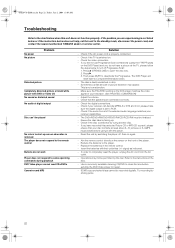
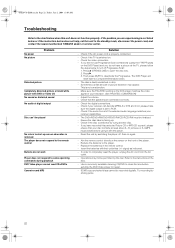
... that the speakers are experiencing is not listed below or if the instruction below when ...set to PCM. - If the problem you have a picture at least about 6~10 pictures or 3~5MP3 music tracks before sending the DVD Video player for repair.
- Press 2. 3. The disc is set this unit to the standby mode, disconnect the power cord, and contact the nearest authorized YAMAHA dealer or service...
Yamaha MCR-E600 Reviews
Do you have an experience with the Yamaha MCR-E600 that you would like to share?
Earn 750 points for your review!
We have not received any reviews for Yamaha yet.
Earn 750 points for your review!
