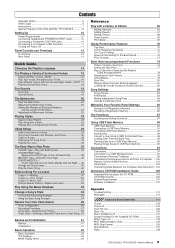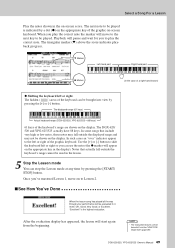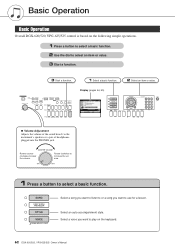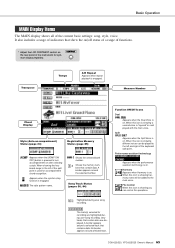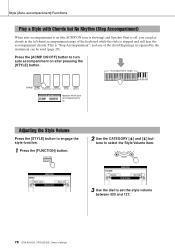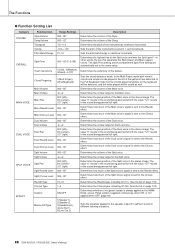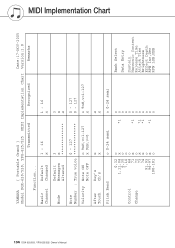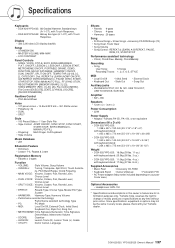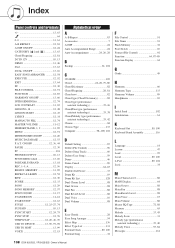Yamaha DGX620 Support Question
Find answers below for this question about Yamaha DGX620 - Portable Keyboard - 88 Keys.Need a Yamaha DGX620 manual? We have 1 online manual for this item!
Question posted by barbaracooper on August 6th, 2013
Style And Acmp Don't Play.
The automatic accompaniment has no sound even though the start/stop light flashes in time with the metronome. Also the rhythm and style don't play. I have followed all the instructions in the manual and have had Yamaha keyboards before. Is there a 'factory reset' button anywhere? or should I re-install the the USB-midi driver.
Current Answers
Related Yamaha DGX620 Manual Pages
Similar Questions
This Question Is For A Yamaha Np-11 Keyboard. Factory Reset Method.
How do you perform a factory reset on a NP-11 keyboard?
How do you perform a factory reset on a NP-11 keyboard?
(Posted by Anonymous-170425 2 years ago)
Is There A Midi Driver For Dgx-500 Windows 7
I have a Yamaha DGX-500 and need a driver for windows 7
I have a Yamaha DGX-500 and need a driver for windows 7
(Posted by eob1234 10 years ago)
How Do You Fix The Keyboard To The Portable Grand Dgx 620
(Posted by yourandre 10 years ago)
Midi Drivers For Yamaha Dgx 620
midi drivers for dgx 620 and what programs do i need to make it run midi or act as a midi controller
midi drivers for dgx 620 and what programs do i need to make it run midi or act as a midi controller
(Posted by angelsofeden2012 10 years ago)
How To Download Yamaha Portable Grand Dgx620 Midi Drivers
please how do i download the drivers for this piano, yamaha portable grand dgx620?
please how do i download the drivers for this piano, yamaha portable grand dgx620?
(Posted by ifykeyboard 11 years ago)