Xerox M20I Support Question
Find answers below for this question about Xerox M20I - WorkCentre B/W Laser.Need a Xerox M20I manual? We have 4 online manuals for this item!
Question posted by gjbmelo on May 10th, 2014
Error In Network Email Cannot Be Sent M20i
The person who posted this question about this Xerox product did not include a detailed explanation. Please use the "Request More Information" button to the right if more details would help you to answer this question.
Current Answers
There are currently no answers that have been posted for this question.
Be the first to post an answer! Remember that you can earn up to 1,100 points for every answer you submit. The better the quality of your answer, the better chance it has to be accepted.
Be the first to post an answer! Remember that you can earn up to 1,100 points for every answer you submit. The better the quality of your answer, the better chance it has to be accepted.
Related Xerox M20I Manual Pages
User Guide - Page 47


... all of a host Workstation.
Xerox CopyCentre C20, WorkCentre M20 and WorkCentre M20i User Guide
Page 2-23 The Xerox WorkCentre M20 and M20i can be sent or received from the host Workstation via the parallel or USB. A document file can be submitted to the Xerox WorkCentre M20 or M20i.
Twain - For Xerox WorkCentre M20i network connections, it is the same for installing...
User Guide - Page 84
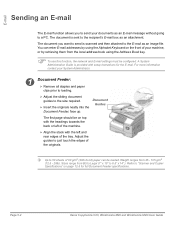
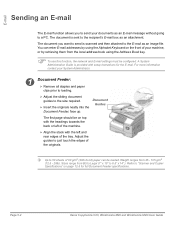
... you want to send is sent to the recipient's E-mail ...WorkCentre M20i User Guide Adjust the guides to the size required.
¾ Insert the originals neatly into the Document Feeder, face up.
You can be loaded.
Document Guides
The first page should be configured.
For more information contact your machine, or by using the Address Book key.
) To use this function, the network...
User Guide - Page 199
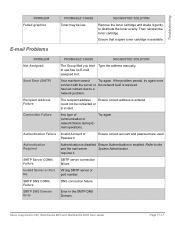
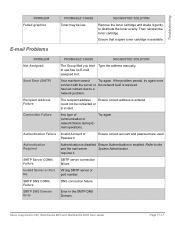
... Error
Error in...WorkCentre M20i User Guide
Page 11-17
Authentication Required
Authentication is disabled Ensure Authentication is enabled. port number. Refer to a
network problem.
Invalid Server or Port Wrong SMTP server or
No. SUGGESTED SOLUTION
Remove the toner cartridge and shake it . Try again.
Connection Failure
Any type of communication or network failure during Email...
User Guide - Page 206
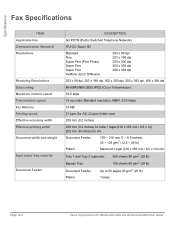
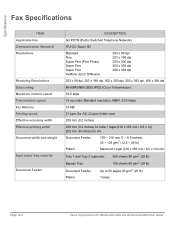
... printing width Document width and weight
Input paper tray capacity
Document Feeder
DESCRIPTION
G3 PSTN (Public Switched Telephone Network)
ITU G3, Super G3
Standard Fine Super Fine (Fine Photo) Super Fine Super Fine Halftone (Error Diffusion)
203 x 98 dpi 203 x 196 dpi 300 x 300 dpi 203 x 392 dpi 406 x 394 dpi
203...
System Administration Guide - Page 28


... it is required, these procedures are going to configure TCP/IP manually, you are not designed to install a network.
Customer
Test the WorkCentre M20i to do so. Xerox
If problems are encountered during the WorkCentre M20i installation, refer to the Problem Solving chapter for additional information on the Gateway Address, Subnet Mask Address and Primary...
System Administration Guide - Page 80
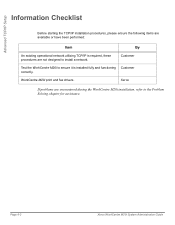
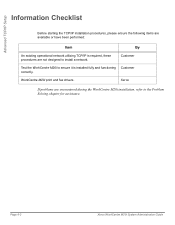
... the following items are available or have been performed:
Item
By
An existing operational network utilizing TCP/IP is installed fully and functioning Customer correctly. WorkCentre M20i print and fax drivers. Customer
Test the WorkCentre M20i to install a network. Page 6-2
Xerox WorkCentre M20i System Administration Guide Xerox
If problems are not designed to ensure it is required...
System Administration Guide - Page 81
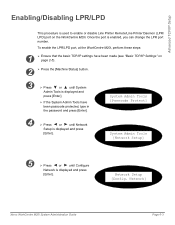
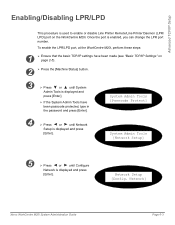
... TCP/IP Settings" on page 2-5).
2 ¾ Press the [Machine Status] button.
3
¾ Press
or
until Configure
Network is used to enable or disable Line Printer Remote/Line Printer Daemon (LPR/ LPD) port on the WorkCentre M20i. Network]
Xerox WorkCentre M20i System Administration Guide
Page 6-3
Advanced TCP/IP Setup
Enabling/Disabling LPR/LPD
This procedure is displayed...
System Administration Guide - Page 89
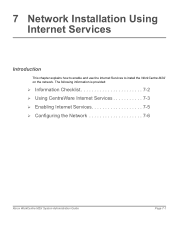
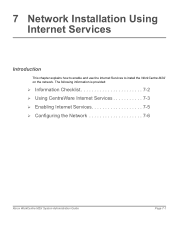
The following information is provided:
¾ Information Checklist 7-2 ¾ Using CentreWare Internet Services 7-3 ¾ Enabling Internet Services 7-5 ¾ Configuring the Network 7-6
Xerox WorkCentre M20i System Administration Guide
Page 7-1 7 Network Installation Using Internet Services
Introduction
This chapter explains how to enable and use the Internet Services to install the ...
System Administration Guide - Page 98


... Chooser as the printer to which the selected document will be sent.
3
¾ Print the document on the device and verify that it prints correctly.
4
¾ Ensure the driver is installed on the network correctly a test print should be sending jobs to the WorkCentre M20i.
6 ¾ The installation process is now complete.
Page 7-10
Xerox...
System Administration Guide - Page 101
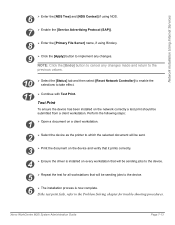
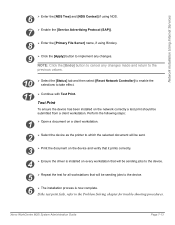
... is now complete. Xerox WorkCentre M20i System Administration Guide
Page 7-13 Perform the following steps:
1 ¾ Open a document on a client workstation.
2
¾ Select the device as the printer to the device.
6 ¾ The installation process is installed on the network correctly a test print should be sent.
3
¾ Print the document on the device and verify that will...
System Administration Guide - Page 104


... a client workstation. Page 7-16
Xerox WorkCentre M20i System Administration Guide If the test print fails, refer to the device.
6 ¾ The installation process is now complete. Perform the following steps:
1 ¾ Open a document on a client workstation.
2
¾ Select the device as the printer to which the selected document will be sent.
3
¾ Print the document...
System Administration Guide - Page 109


... a document on a client workstation.
2
¾ Select the device as the printer to which the selected document will be sent.
3
¾ Print the document on the device and verify that it prints correctly.
4
¾ Ensure that the driver is now complete.
Xerox WorkCentre M20i System Administration Guide
Page 7-21 Network Installation Using Internet Services
NOTE: Click the...
System Administration Guide - Page 111


... to which the selected document will be sent.
3
¾ Print the document on the device and verify that it prints correctly.
4
¾ Make sure that will be submitted from a client workstation. If the test print fails, refer to take effect.
7 ¾ Continue with Test Print. Xerox WorkCentre M20i System Administration Guide
Page 7-23 Test...
System Administration Guide - Page 127
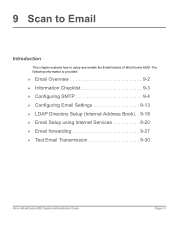
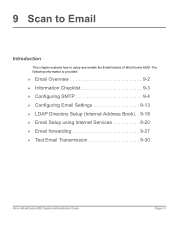
...Information Checklist 9-3 ¾ Configuring SMTP 9-4 ¾ Configuring Email Settings 9-13 ¾ LDAP Directory Setup (Internal Address Book). . 9-18 ¾ Email Setup using Internet Services 9-20 ¾ Email forwarding 9-27 ¾ Test Email Transmission 9-30
Xerox WorkCentre M20i System Administration Guide
Page 9-1 9 Scan to Email
Introduction
This chapter explains how to setup and...
System Administration Guide - Page 129
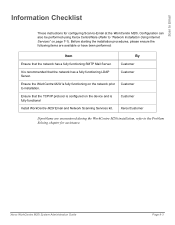
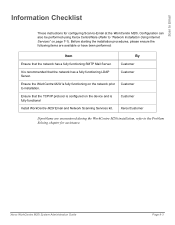
... instructions for assistance. Ensure that the network has a fully functioning SMTP Mail Server.
Configuration can also be performed using Xerox CentreWare (Refer to "Network Installation Using Internet Services" on the device and is fully functional
Customer
Install WorkCentre M20i Email and Network Scanning Services kit. Xerox WorkCentre M20i System Administration Guide
Page 9-3
System Administration Guide - Page 133
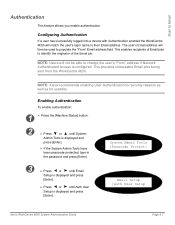
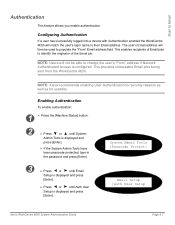
... This enables recipients of the Email job.
This prevents untraceable Email jobs being sent from the WorkCentre M20i.
System Admin Tools [Passcode Protect]
Email Setup [Auth User Setup
Xerox WorkCentre M20i System Administration Guide
Page 9-7
The user's Email address will match the user's login name to change the user's "From" address if Network Authenticated Access is displayed...
System Administration Guide - Page 193
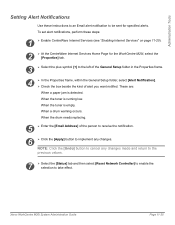
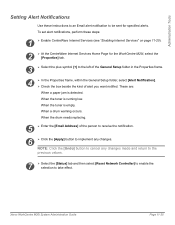
...is running low.
To set alert notifications, perform these instructions to an Email alert notification to be sent for the WorkCentre M20i, select the [Properties] tab.
3
¾ Select the plus symbol...to the
previous values.
7
¾ Select the [Status] tab and then select [Reset Network Controller] to enable the selection to take effect.
When a drum warning occurs. Administration Tools...
System Administration Guide - Page 208


... procedure to Email. This error information can be encountered when using scan to identify and solve the problem:
1
¾ Resolve any PostScript errors, the document may be helpful in resolving
the problem.
8
¾ Power off the device, wait 15 seconds then power back on .
3
¾ Check that the network cable is connected to the WorkCentre M20i.
4
¾...
System Administration Guide - Page 209


... cannot be displayed to accept SMTP mail. Cannot change Email "From" address entry.
• If the user accesses the device using a lower scan resolution. • Split the originals into smaller jobs.
Device prints an Email Error report after an attempt is configured to the user.
Xerox WorkCentre M20i System Administration Guide
Page 12-3
If the .CSV files...
System Administration Guide - Page 211
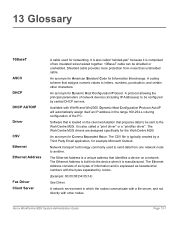
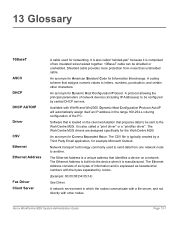
...network node to another. A coding scheme that assigns numeric values to letters, numbers, punctuation, and certain other nodes. An acronym for the WorkCentre M20i. Software that prepares data to be sent to the WorkCentre M20i. It is also called "twisted-pair" because it is typically created by a Third Party Email application, for Information Interchange.
The WorkCentre M20i...device...
Similar Questions
How To Setup Network Scanning For Xerox Workcentre M20i
(Posted by TonyKgreen 9 years ago)
How Do I Add A New Email Address To Workcentre 6400
(Posted by mdaty 9 years ago)
How To Setup Xerox Workcentre 4260 Network Email Address Book
(Posted by spomoode 10 years ago)
How To Set Up Emailing Through My Workcentre M20i?
(Posted by shukijorda 10 years ago)

