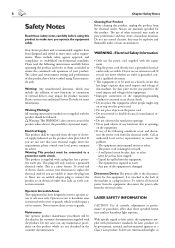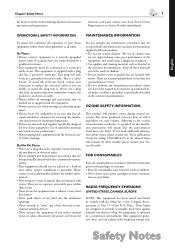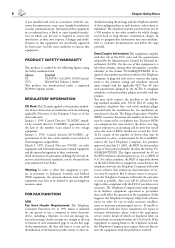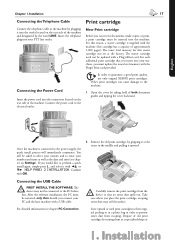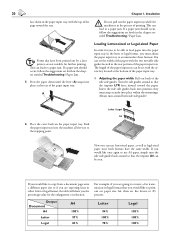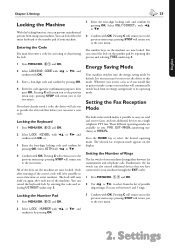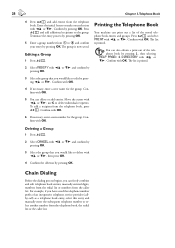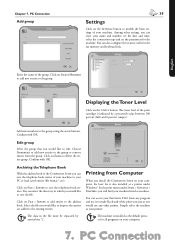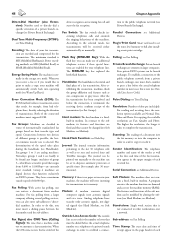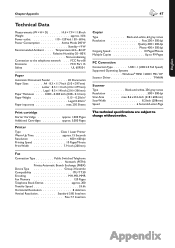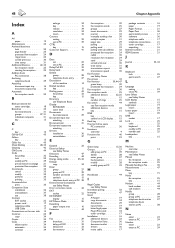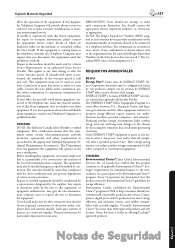Xerox F110 Support Question
Find answers below for this question about Xerox F110 - FaxCentre B/W Laser.Need a Xerox F110 manual? We have 1 online manual for this item!
Question posted by phil91191 on July 31st, 2012
Is This Analog Or Digital
The person who posted this question about this Xerox product did not include a detailed explanation. Please use the "Request More Information" button to the right if more details would help you to answer this question.
Current Answers
Related Xerox F110 Manual Pages
Similar Questions
Can The 6505 Color Multifunction Printer Be Set Up To Be Wireless?
(Posted by cbarrettpc 10 years ago)
Prints But Can't Find Device When Trying To Scan
Xerox 3220 prints fine but when using the Network scan manager to set up scanning a document to a pd...
Xerox 3220 prints fine but when using the Network scan manager to set up scanning a document to a pd...
(Posted by ggosline 10 years ago)
Definition Xerox 3100 Mpf/s Personal Laser Multi Function
i need softwear Definition
i need softwear Definition
(Posted by mohamedmehani 11 years ago)
Where Can I Purchase A Power Supply For A Xerox Workcentre M15 All-in-one Laser
(Posted by glorywi 12 years ago)
How Do I Connect My Xerox Faxcentre 2218 To A Network?
(Posted by mrgemc2000 12 years ago)