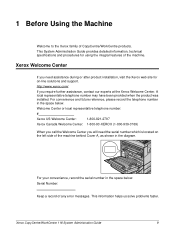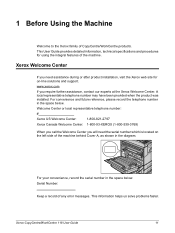Xerox C118 Support Question
Find answers below for this question about Xerox C118 - Copycentre B/W - Copier.Need a Xerox C118 manual? We have 18 online manuals for this item!
Question posted by Anonymous-43261 on November 20th, 2011
Xerox C118 Fault
my photocopier has two trays, one for A4 and one for A3 paper.All of a sudden tray 1 (A3) is not being recognised bt the photocopier. The falt light is also on.What is the problem please
Current Answers
Related Xerox C118 Manual Pages
Similar Questions
Prints But Can't Find Device When Trying To Scan
Xerox 3220 prints fine but when using the Network scan manager to set up scanning a document to a pd...
Xerox 3220 prints fine but when using the Network scan manager to set up scanning a document to a pd...
(Posted by ggosline 10 years ago)
Xerox Dc 252 Fault Code 127-311
Xerox Docucolor fault code 127-311 happens after 1 print or 1 job is done. Turning the machine off/o...
Xerox Docucolor fault code 127-311 happens after 1 print or 1 job is done. Turning the machine off/o...
(Posted by Manassasralph 11 years ago)
Fault 37,004.40:10478 What Does This Mean?
What does this messsage mean?
What does this messsage mean?
(Posted by Acalderon 12 years ago)
System Fault Error
I am getting a 'system fault error - ulFromHere. What does that mean? Every time I send a certain re...
I am getting a 'system fault error - ulFromHere. What does that mean? Every time I send a certain re...
(Posted by pjstevens 12 years ago)
What Is This Fault Code 2,011.61:2738
I have installed a new electronics module and configuration card and I get this error. configuration...
I have installed a new electronics module and configuration card and I get this error. configuration...
(Posted by jlindsey 12 years ago)