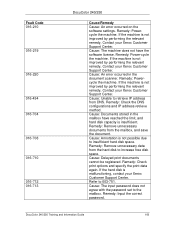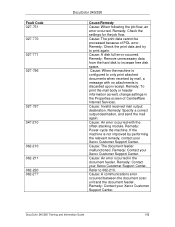Xerox DC240 Support Question
Find answers below for this question about Xerox DC240 - DocuColor 240 Color Laser.Need a Xerox DC240 manual? We have 11 online manuals for this item!
Question posted by Manassasralph on January 11th, 2013
Xerox Dc 252 Fault Code 127-311
Xerox Docucolor fault code 127-311 happens after 1 print or 1 job is done. Turning the machine off/on can get another job off before the fault reoccurs. Just started today. What specifically does the code mean (what part needs to be replaced)? What is the RAP for this code?
Current Answers
Related Xerox DC240 Manual Pages
Similar Questions
Dc 250 Control Panel Not Turning On
when i turn on dc 250 it sounds only of adf & touch screen is dead i checked valtage of ess 3 5 ...
when i turn on dc 250 it sounds only of adf & touch screen is dead i checked valtage of ess 3 5 ...
(Posted by printechdigitalflex 8 years ago)
I Lost Comunication Betwen Printer Docucolor 242 And Fiery Ex260
I could not get an IP adress and can't print error code 127-210, the network cable is attach.
I could not get an IP adress and can't print error code 127-210, the network cable is attach.
(Posted by owluser21 9 years ago)
Printer Screen: Fault Code 065-215
(Posted by chua 9 years ago)
Will Xerox M20i Workcentre Print If Drum Needs Replacement
(Posted by jangcolor 10 years ago)
Fault 37,004.40:10478 What Does This Mean?
What does this messsage mean?
What does this messsage mean?
(Posted by Acalderon 12 years ago)