Xerox 3635MFP Support Question
Find answers below for this question about Xerox 3635MFP - Phaser B/W Laser.Need a Xerox 3635MFP manual? We have 5 online manuals for this item!
Question posted by pjstevens on October 5th, 2011
System Fault Error
I am getting a 'system fault error - ulFromHere. What does that mean? Every time I send a certain report the printer shuts down then restarts itself. Please help!
Current Answers
There are currently no answers that have been posted for this question.
Be the first to post an answer! Remember that you can earn up to 1,100 points for every answer you submit. The better the quality of your answer, the better chance it has to be accepted.
Be the first to post an answer! Remember that you can earn up to 1,100 points for every answer you submit. The better the quality of your answer, the better chance it has to be accepted.
Related Xerox 3635MFP Manual Pages
Systems Administrator Guide - Page 9


...Checklist 142 Enable the IIO 143 Test Immediate Image Overwrite 143 Immediate Image Overwrite Error 143
Xerox Phaser 3635 System Administration Guide
ix SMB (Windows ADS 133 Configure Network Authentication - ...129 Local Authentication 130 Guest Access 130 Foreign Device Interface (FDI 130 Authentication and Accounting 130 Authentication Type 130
Information Checklist 130 Configure ...
Systems Administrator Guide - Page 65
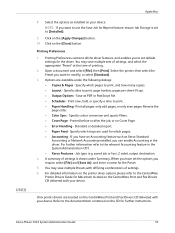
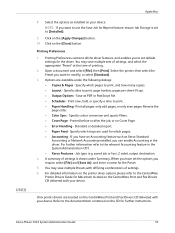
...; Copies & Pages -
Print now, hold, or specify a time to print, page borders, pages per sheet (N-up). •...Phaser 3635 System Administration Guide
53 Unix printer drivers are located on your device. Printing Preferences contains all pages, only odd pages, or only even pages. Print all the driver features, and enables you want to [Installed].
9. Standard or detailed report...
Systems Administrator Guide - Page 75


...Sheet after every Network Scanning job. Click on the [General] link.
b) Errors only - Prints a Confirmation Sheet only when the job is empty, the ...7. Xerox Phaser 3635 System Administration Guide
63 Optional Step: Configure General Settings
• Hour • Minute • Second • Device Serial Number...Time • Job ID • User ID Alternatively, you can...
Systems Administrator Guide - Page 90


...Performed] - Checkbox the [Auto Send to Self] enable box to...to Sender] - Checkbox either restrict sending e-mail messages to recipients who are ... Confirmation Sheet that will provide error information and indication that you want...recipient(s).
• [On Errors Only] - The Smart... This setting allows the device to either or both ...Confirmation Sheet only when error information is configured, select...
Systems Administrator Guide - Page 138
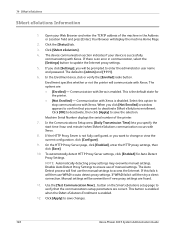
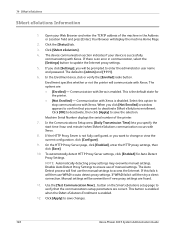
... The device communication section...] for
the printer. • [Not Enrolled] - If this option to save changes.
126
Xerox Phaser 3635 System Administration...printer. 7. This button is enabled when the SMart eSolutions Enrollment is [admin] and [1111]. 6. If you click [Settings], you specify the start time (hour and minute) when SMart eSolutions communication occurs with Xerox is an error...
Systems Administrator Guide - Page 205
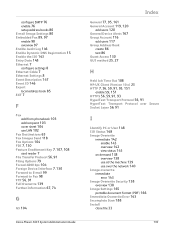
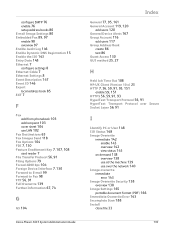
...use LAN 102 Fax Destinations 65 Fax Images Send 118 Fax Options 104 FDI 7, 130 ...Phaser 3635 System Administration Guide
General 77, 95, 161 General Account 119, 120
add users 120 General Device... Alerts 167 Group Account 116
add users 117
Group Address Book
create 86 test 86 Guest Access 130 GUI method 25, 27
Index
H
Held Job Time...error 143 Image Overwrite Security 138
overview 138 Image...
User Guide - Page 40


... your machine is installed, it is accessed using the Log In/Out button on the control panel. System Management Tools include:
Device Settings This section includes energy saver, date, time and language settings.
Connectivity and Network setup and software upgrade tools. After your System or Machine Administrator to Setups chapter on accessing...
User Guide - Page 67


... a Remote Yes Fax Poll a Remote Mailbox
Delay Send
Off
Yes
Specific Time
Send Header Off
Yes
Text
On
Mailboxes
Send to Remote Yes Mailbox Store to Mailbox Print Mailbox Documents Delete Mailbox Documents
Fax Sending Priority Send
Yes
Features
Fax Reports
Select from the Yes list
Server Fax
Yes
Xerox Phaser 3635 User Guide
61
4 Fax
User Interface...
User Guide - Page 99


...mail, document repositories, network folders, even remote printers - with a single scan. Xerox Phaser 3635 User Guide
93 Convert paper documents into electronic format and send to the machine's scanning capabilities:
FreeFlow™ SMARTsend™
Server based scanning and routing software that supports multiple Xerox multifunction devices. Network Scanning Resources
5 Network Scanning...
User Guide - Page 177


...'s a 12 hour clock.
This utility enables you may need to reset or adjust these settings. Tools > Device Settings > General > Set Date & Time Set the date in the Quick Use Guide.
Xerox Phaser 3635 User Guide
171 Greenwich Mean Time Offset
Select the required offset using either mm/dd/yy or dd/mm/yy or yy...
User Guide - Page 225
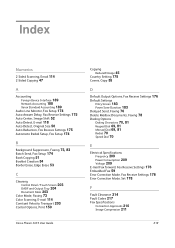
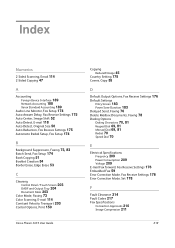
...Accounting
Foreign Device Interface 189 ...Fax Setup 174
B
Background Suppression, Faxing 73, 83 Batch Send, Fax Setup 174 Book Copying 51 Booklet Creation 54 Border... Velocity Transport 203 Control Options, Print 150
Xerox Phaser 3635 User Guide
Copying
Reduce/Enlarge 45 Country Setting... Error Correction Mode, Fax Receive Settings 178 Error Correction Mode, Set 178
F
Fault Clearance 214 Fault Codes 217
...
Evaluator Guide - Page 3


... without slowing down . Email.
Maximize your organization gets vital work efficiently, in the queue until now,...Phaser 3635MFP Multifunction Laser Printer Product Overview
Print. A quick print and copy speed of features that, until they're released at a hard-to Email lets you track and analyze device usage by function for enhanced security. no computer needed. Truly helpful...
Evaluator Guide - Page 5


...3635MFP Multifunction Laser Printer Phaser 3635MFP Configuration
Phaser 3635MFP/S
The Phaser 3635MFP delivers standard network printing, copying and network scanning. Supported weights: 12 to 28 lb. / 50 to meet your specific needs with the addition of optional accessories:
Controller: • Wireless Ethernet networking • 256 MB memory upgrade • Foreign Device...-Out-Time (FPOT...
Evaluator Guide - Page 6


...used when evaluating which black-and-white laser MFP to evaluate every device under consideration, you should look for...help ensure that the following criteria be used to purchase for in greater detail, covering the specific features and performance attributes you 'll see how the Phaser 3635MFP multifunction laser printer excels against other manufacturers' products.
6 Xerox Phaser 3635MFP...
Evaluator Guide - Page 7


... an easy, wizard-based process to use .
Is the device simple to navigate? The Phaser 3635MFP multifunction printer is a powerful device management solution for Sun, Novell, Microsoft and other environments. This free software eases the chore of installing, configuring, managing, monitoring and pulling reports from the Xerox website. Xerox also addresses enterprise asset management...
Evaluator Guide - Page 9


... 3635MFP multifunction printer's network controller also helps prevent bottlenecks at the Phaser 3635MFP multifunction printer's front panel, current information is available on the MFP's hard drive and reprinted directly from the front panel. Concurrent operation means no more waiting until a long print job is busy outputting an earlier job?
Section 2: Evaluating Black-and-White Laser...
Evaluator Guide - Page 10


... impressive results.
With copy speeds of multiple functions into a single device result in a desktop device. Section 2: Evaluating Black-and-White Laser MFPs Evaluate Versatility
How many functions can the device perform? The Phaser 3635MFP multifunction printer's strong performance is a high-performance network laser printer capable of handling the black-and-white printing workload of...
Evaluator Guide - Page 12


... a disruption occurs, will be available at the device. Section 2: Evaluating Black-and-White Laser MFPs Evaluate Reliability
Office productivity is tied directly to get the most out of your equipment, addressing issues, and training IT staff and users on hand when it's needed. Troubleshooting
The Phaser 3635MFP multifunction printer helps users avoid unnecessary downtime and backups at the...
Evaluator Guide - Page 13


...Laser...Device
• Audit log tracks printing, scanning and network fax activities by user, time and date.
• Network Authentication restricts access to meet these demands?
How the Phaser 3635MFP multifunction printer exceeds the security requirement
Integrated security
The Phaser 3635MFP multifunction printer...clients. Xerox Phaser 3635MFP Evaluator Guide 13 Can device access be ...
Evaluator Guide - Page 14
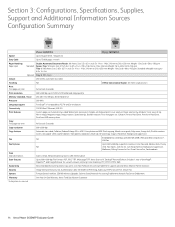
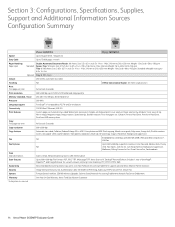
..., Color Fax send, Address Book, Priority send, Fax reports, Junk fax list... single position
Print First-page-out-time
As fast as 8.5 seconds
Print ...Device Interface, 256 MB Memory Upgrade, Cabinet Stand, Network Accounting Enablement, Network Fax Server Enablement
Warranty
One Year On-Site Warranty, Xerox Total Satisfaction Guarantee
* Analog phone line required
14 Xerox Phaser 3635MFP...
Similar Questions
Xerox 3635 Control Panel Resetting
When i power on my exerox 3635 mfp phaser it shows user id but when i entered usr id (admin) and ent...
When i power on my exerox 3635 mfp phaser it shows user id but when i entered usr id (admin) and ent...
(Posted by sajjad03339831275 1 year ago)
How To Fix Communication Error Phaser 3635mfp
(Posted by IANDfclo 10 years ago)
Xerox Phaser 3635 How To Fix On Demand Overwrite Error
(Posted by Exso 10 years ago)
Error Code 061-326
hallo, i need help with my docucolor 240. after start up i become the error code 061-326. how can de...
hallo, i need help with my docucolor 240. after start up i become the error code 061-326. how can de...
(Posted by info47392 11 years ago)

